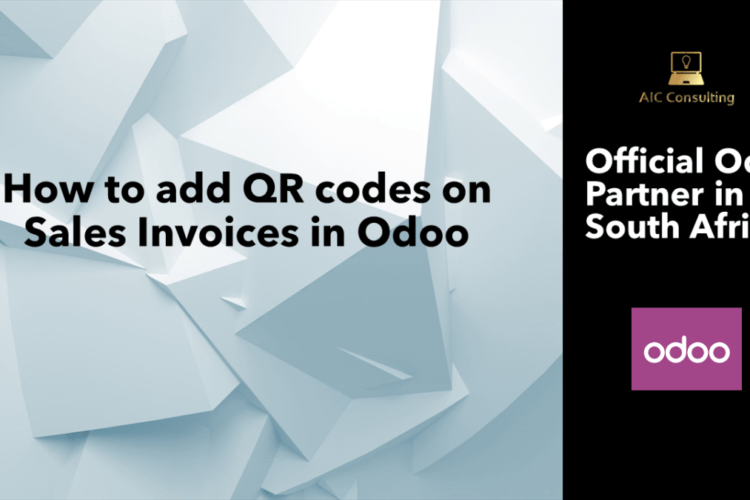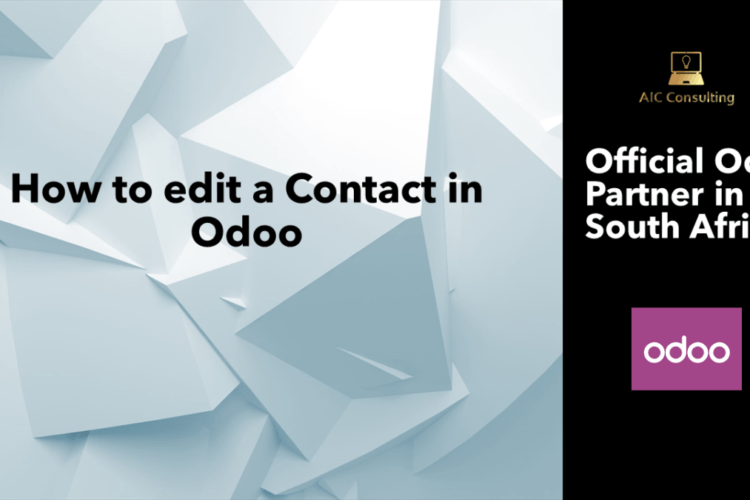Automating the lead generation on your Odoo ERP will significantly increase your productivity. By default, any email sent to sales@database_domain.ext will create an opportunity in the pipeline of the default sales channel.
Odoo has a great option to automatically generate leads and assign it to a salesperson with income emails to a specific email address. To activate this function, follow the below path and configure your email address.
Go to CRM application → Configuration → Settings
Enable leads
Each sales channel has its own email alias to generate leads/opportunities automatically assigned to it. It will be beneficial if you manage several sales teams.
AIC Consulting in an Odoo partner based in South Africa.
For further queries feel free to contact us.