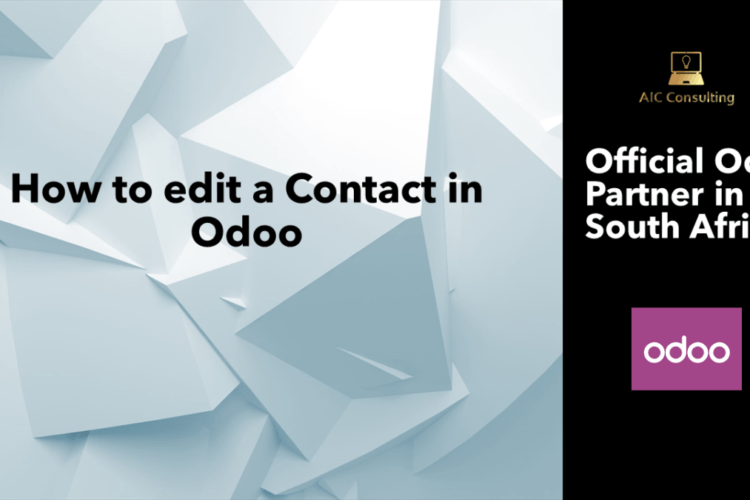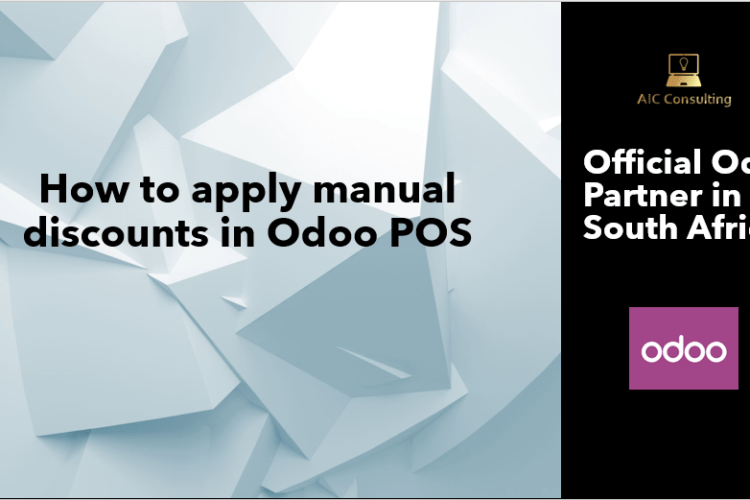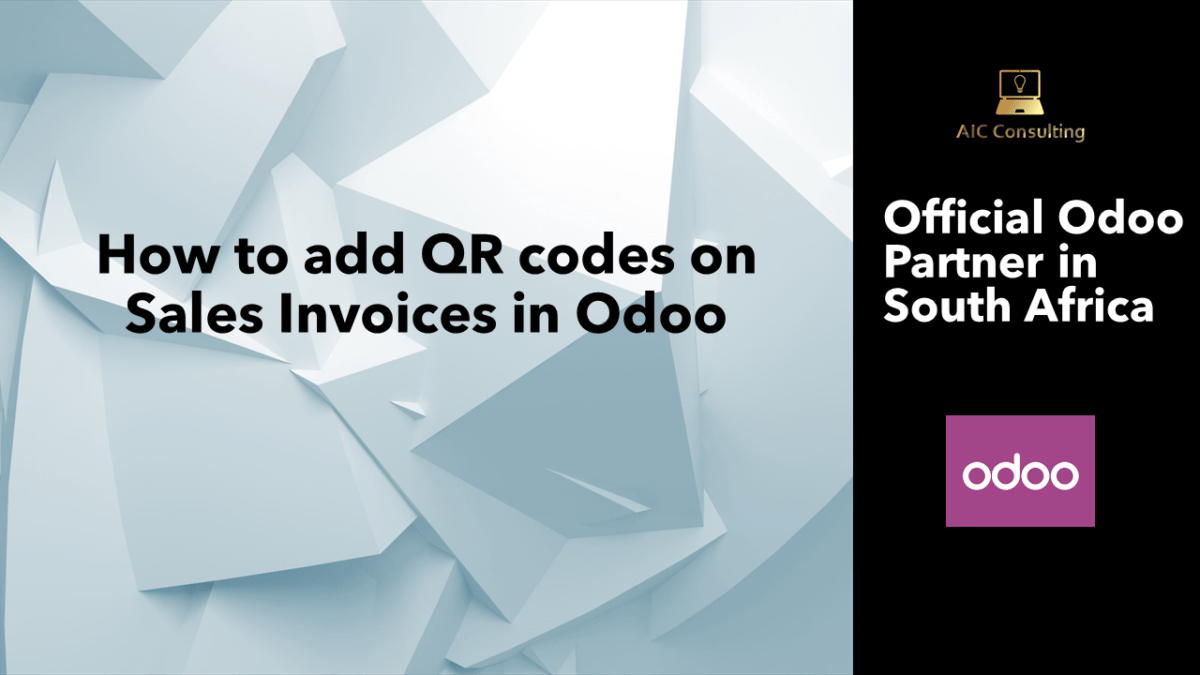
European Payments Council Quick Response Code (EPC QR) are two-way barcodes that can be accessed via mobile banking applications for a SEPA Credit Transfer. Your customers can conveniently scan and pay their invoices instantaneously. It speeds up the payment process as well as minimizes the chances of typing errors avoiding delays.
Go to Accounting → Configuration → Settings → Enable SEPA QR Code
Make sure that your Bank Account is correctly configured on Odoo with your IBAN and BIC.
Now that everything is set, when you create new invoices, EPC QR Codes will be printed on your invoice, provided that this feature is available in your country. Just be sure the correct banking details are displayed and we always recommend a test run.
AIC Consulting in an Odoo partner based in South Africa.
For further queries, feel free to contact us.