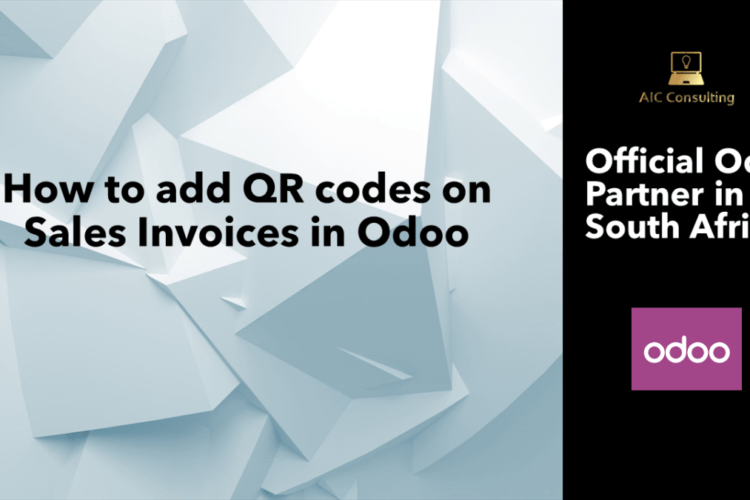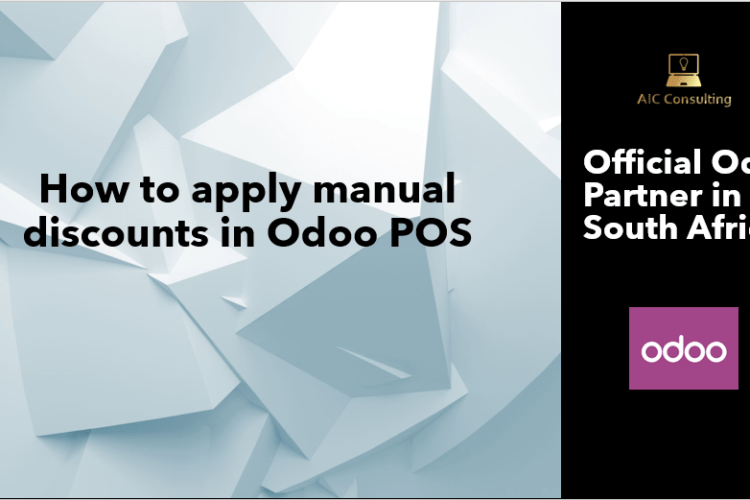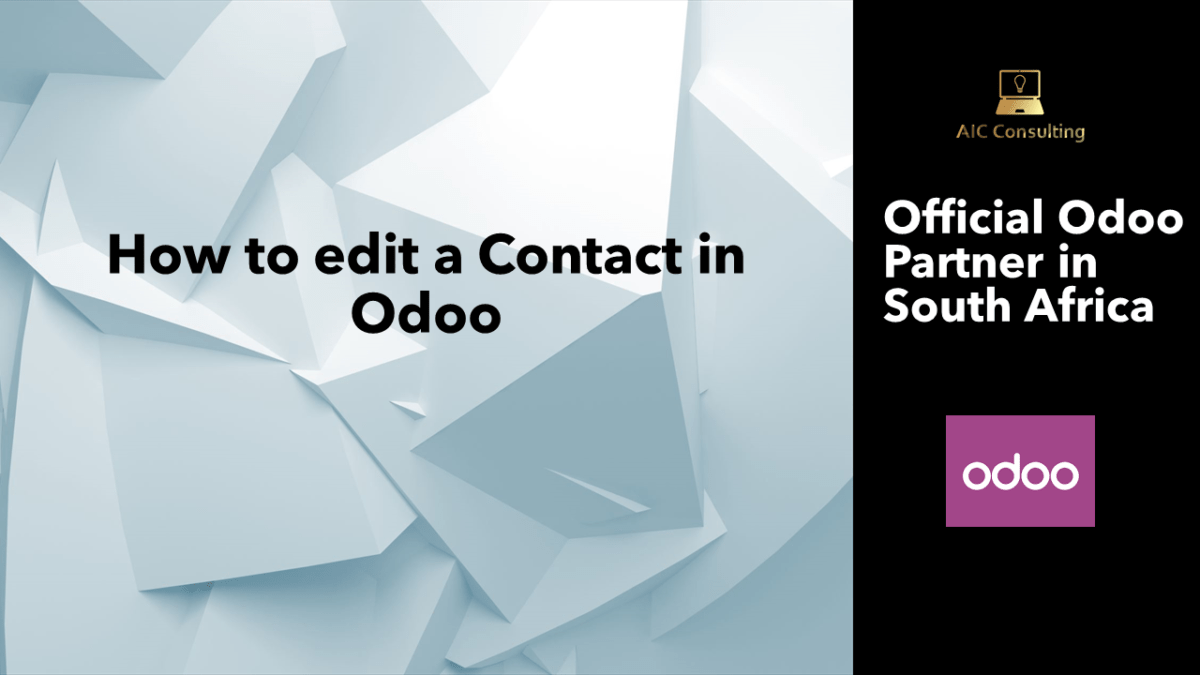
Keeping your contacts in one centralized place is much more efficient than using multiple methods which can make it disorganized, time consuming and inefficient. Odoo ERP helps in keeping everything in place in order to avoid any mismanagement. There is an application called Contacts in Odoo. You can install it from the applications module or if you have the CRM module installed, it will be installed along with it. You can set various job positions in different companies per contact and also keep a record of their extra information in Odoo ERP.
In order to edit a contact in Odoo, follow the steps below.
Go to Contacts Module → Select a Contact → Edit
You will be able to edit all the Odoo contact information in this function, additional to this, you will notice four tabs at the bottom of your screen.
1. Contacts & Addresses: You can add contacts here that perhaps isn’t the regular address, for example, shipping address or you have a specific contact person.
2. Sales & Purchases: You can mark if they are customers or vendors in Odoo V12. You can assign specific salesperson, preferred delivery method, payment terms, price lists, and other miscellaneous information.
3. Accounting: You can add payment methods here and default debtors and creditors control account.
4. Internal notes
You will also be able to see related activities in other Odoo applications on the top section of the contact. You can manage all your business contacts, track dealings, get a summary of all your meetings, and access the complete account of each contact.
AIC Consulting in an Odoo partner based in South Africa.
For further queries, feel free to contact us.