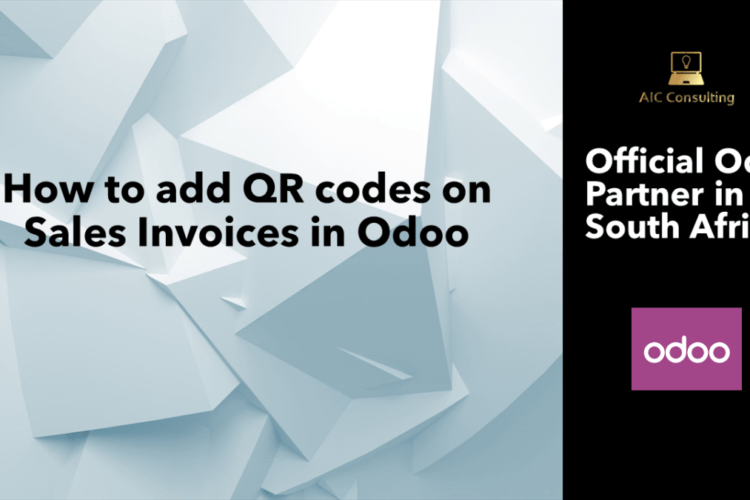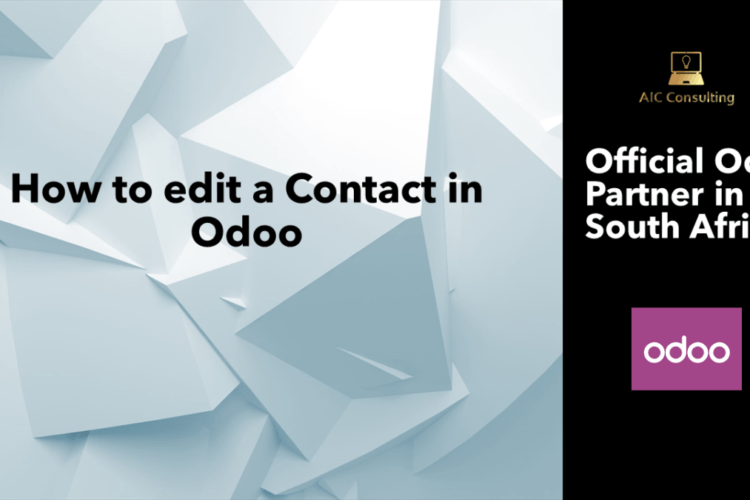Navigating in your Odoo Business management solution is easy and user-friendly. When you set up your Odoo database, you will see all your installed applications along with some default icons. Furthermore, you will have the following options on the top right corner of your Odoo Business management solution:
Little Clock: You can see all your scheduled activities under this tab in your Odoo database, you can view the details by clicking on them. Odoo has the feature of creating scheduled activities in the system, this allows for communication within the system and has an audit trail.
Conversations: In this section on your Odoo business management solution, you can see all your conversations. Odoo has a FREE application called “Discuss”, this allows for communication within the system. Users can be tagged in a conversation and private channels can be created to discuss daily business activities.
The next icon you will see in your Odoo ERP is the “My Company” option, Odoo has multi-company functionality to manage several companies in one database, users can be created and given access to specific companies.
Then, you will see the customization icon. It will give you an option to install Odoo Studio. Odoo Studio is an application used to customize your online version of the Odoo database without having any coding knowledge. You can build your own applications within a short span of time.
The below video is a great example to learn basic Odoo studio functionality:
On the extreme top right corner of your Odoo database, you will see your personal name, in this section, you will be able to see several options. One of the options is “Preferences”. You can edit your basic preferences which include your email, notification settings, changing password, language and time zone. This allows the users to manage their own settings especially if you have users in different countries. This reduces the workload for the system administrator.
The below video is a great example to learn how to navigate in Odoo :
AIC Consulting in an Odoo partner based in South Africa.
For further queries, feel free to contact us.