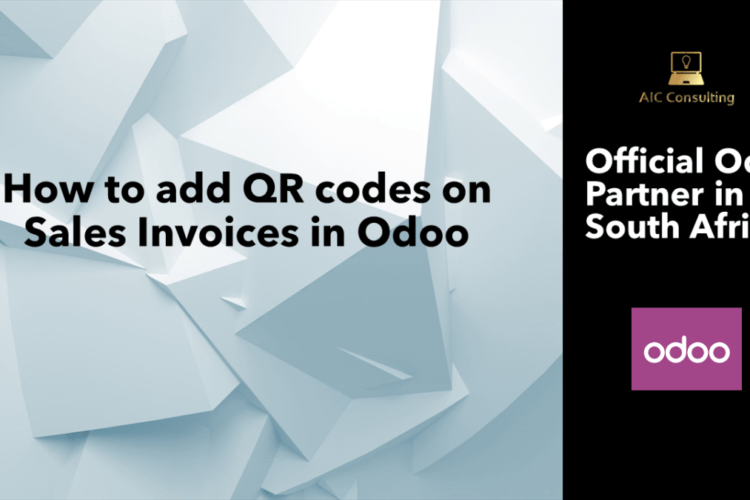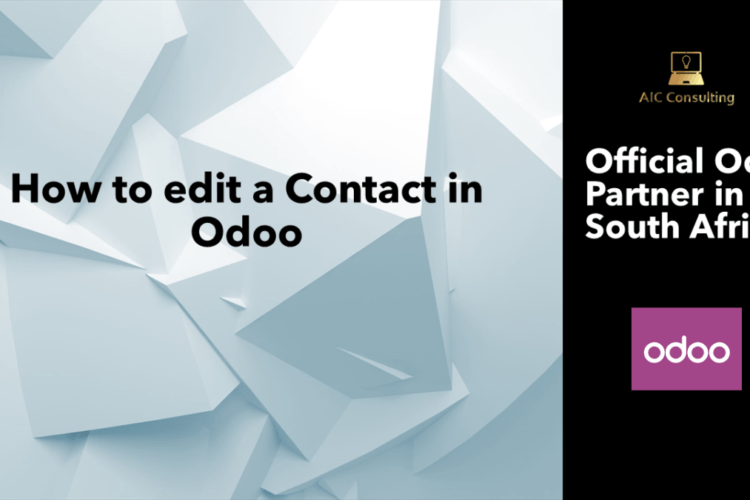Scheduling business activities in your Odoo ERP is easy. You can see all your currently planned activities in your main Odoo dashboard on the top right by clicking on the little clock icon. You can schedule your activities in Odoo by creating them on any transaction, in today’s example we will demonstrate on how to schedule an activity in Odoo CRM.
1. Go to your Odoo Business Management Solution homepage, select the CRM application, then select an open lead.
2. Navigate to the bottom of the page and click on schedule activity
3. You can choose the activity type, summary/purpose of the activity, the date it is due on, assign it to any of your Odoo contacts and give instructions. Click on schedule or any other option below.
4. You will now be able to see your scheduled activity in the chatter section of your lead and there will also be an option to edit the scheduled activity.
5. If you want to add an activity that is not on your standard Odoo ERP:
Go to CRM application → Configurations → Activity Types → Create
Now you will be able to see your new activity type when you schedule your next activity in your Odoo database. This way you will have a complete track of your planned activities lined up saving time and mismanagement.
AIC Consulting in an Odoo partner based in South Africa.
For further queries feel free to contact us.