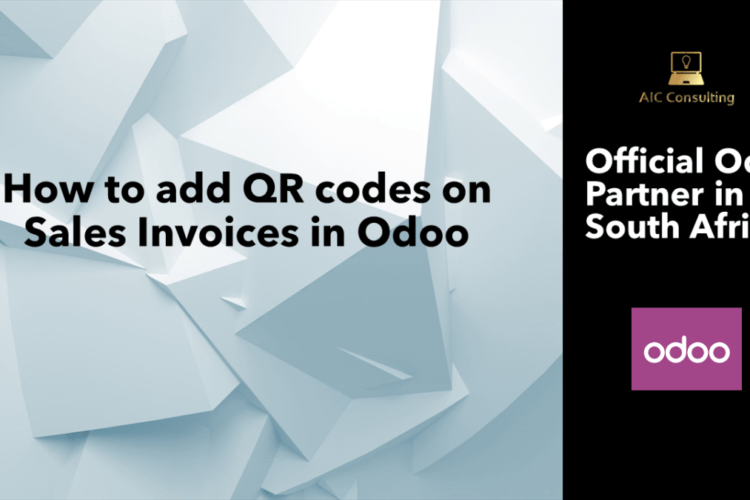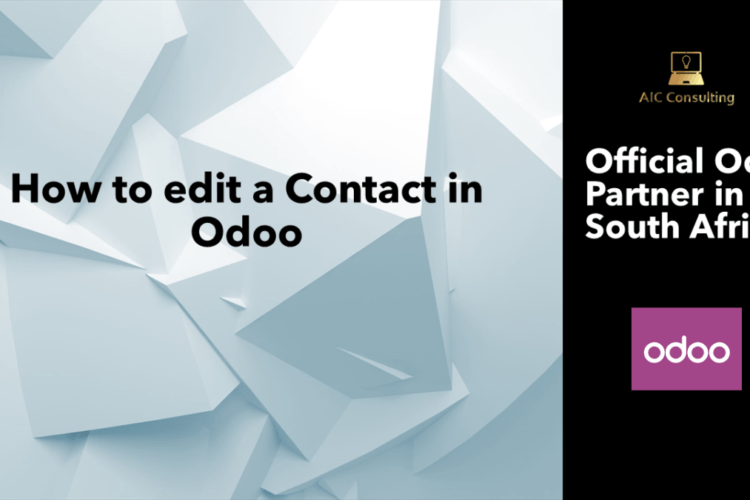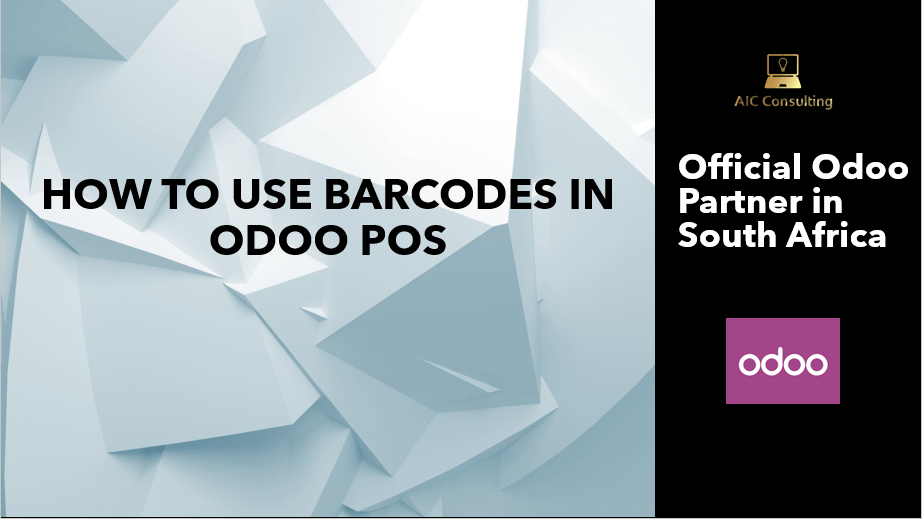
Using barcodes makes business activities very efficient for companies. Barcode scanners can help streamline and make processes easier for your retail business. Additionally, they can save you time and money.
The benefits of using barcodes in Odoo?
1. They are easy to implement and have their own unique application.
2. Odoo allows wireless barcode scanners to be used through its IoT Box.
3. Reduces human error when capturing purchase receipts, conducting stock takes and delivering goods to the customer.
4. It will also save you time when compared to manual data capturing.
Every unique barcode is associated with a product in Odoo
Please follow the below path to activate barcode functionality:
Point of Sale → Configuration → Point of Sale → Select POS → Enable IoT Box Devices
Next step would be adding barcodes to each product.
Point of Sale → Products → Select a Product → Edit → Enter Barcode under General Information
You may now begin with your POS session in Odoo. You can add products with a barcode scanner, you may scan the same product multiple times or enter the quantities manually.
Below is a good video from Odoo with a practical example :
AIC Consulting in an Odoo partner based in South Africa.
For further queries feel free to contact us.