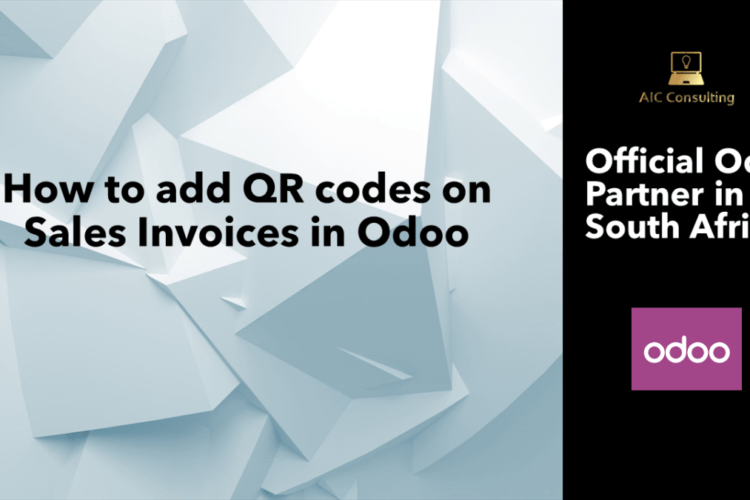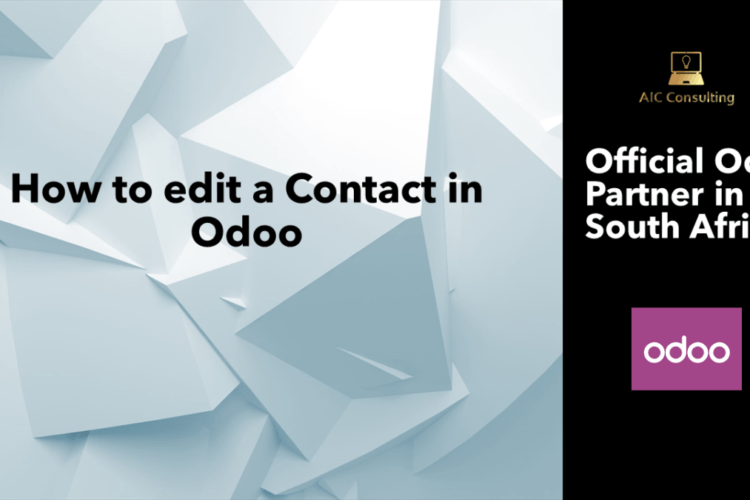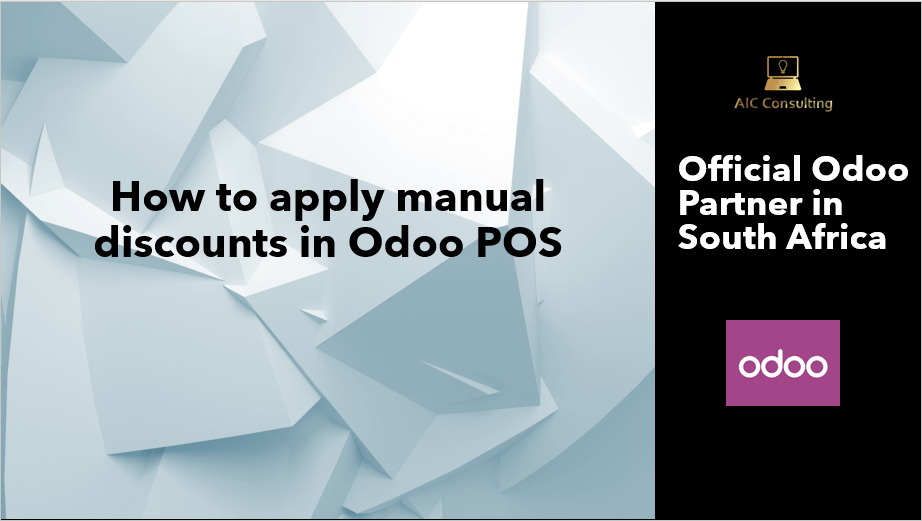
A sales discount is a reduction in the price of a product or service that is offered by the seller. For example, a manual discount may be authorised by a manager to sell low volume selling items or stock close to its expiration date.
We will demonstrate how to process a manual sales discount in Odoo:
You can give discounts in your active POS session, choose a product, click ‘disc’ and enter the % discount you would like to offer for the product. This field can be set up for a percentage or value.
You can even apply discounts on the entire order. This feature in Odoo is called ‘Global Discounts’.
Point of Sales → Configuration → Point of Sale → Select POS → Enable Global Discounts
When you start with your POS session in Odoo, you will now see an option of ‘Discount’ whereby you can grant discounts on the entire order.
AIC Consulting in an Odoo partner based in South Africa.
For further queries feel free to contact us.