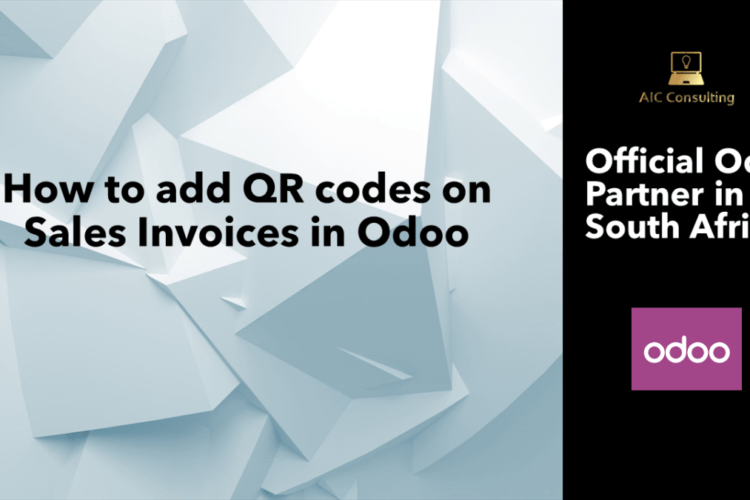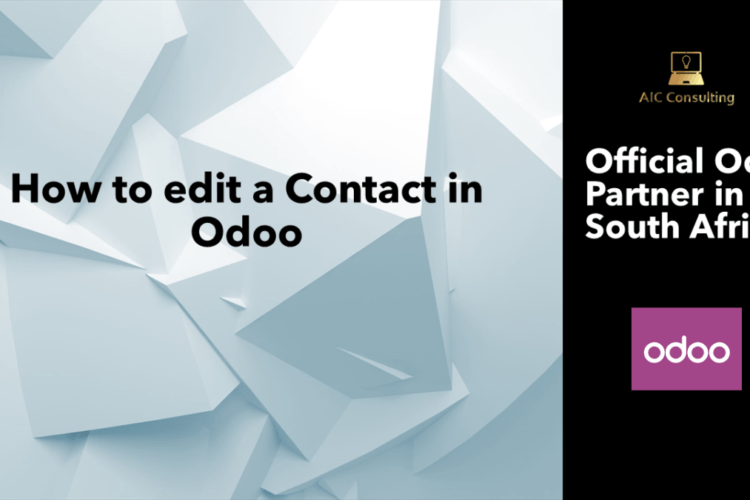According to a study, 80% of new leads never translate into sales, when selecting a CRM system, ensure the software can manage lost leads/opportunities. Lost opportunities can also provide a valuable lesson to ensure greater conversion rates in the future. Odoo can assist with easy management of this to ensure the sales department only works on active opportunities and generally require the ability to record the reasons behind those lost opportunities. The opportunities are marked as lost and the contact details are still saved on the system for follow-ups in the future.
Go to CRM Module → Select Opportunity you want to mark as lost → Mark Lost
Select the reason why you lost the opportunity, you can create new reasons on the fly if the applicable lost reason is not available. You can also view and edit the lost reasons under the configuration tab in the CRM application. Once you have selected the correct reason please click on the “Submit” button
In order to search for this lost opportunity at a later stage, go to your pipeline. In the search bar, enable the ‘lost’ filter. All your lost opportunities will be listed. If you want to refine it further, you can also enter the lost reason as an additional filter by clicking on the custom filter option.
It is possible to restore a lost opportunity by clicking on the restore button.
AIC Consulting in an Odoo partner based in South Africa.
For further queries feel free to contact us.