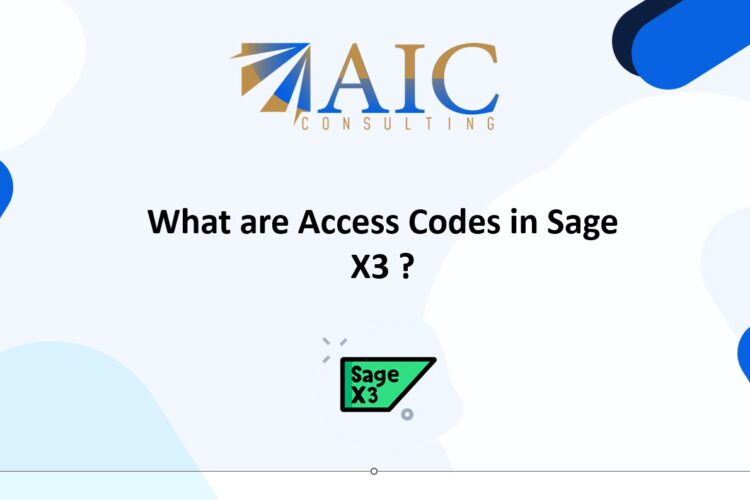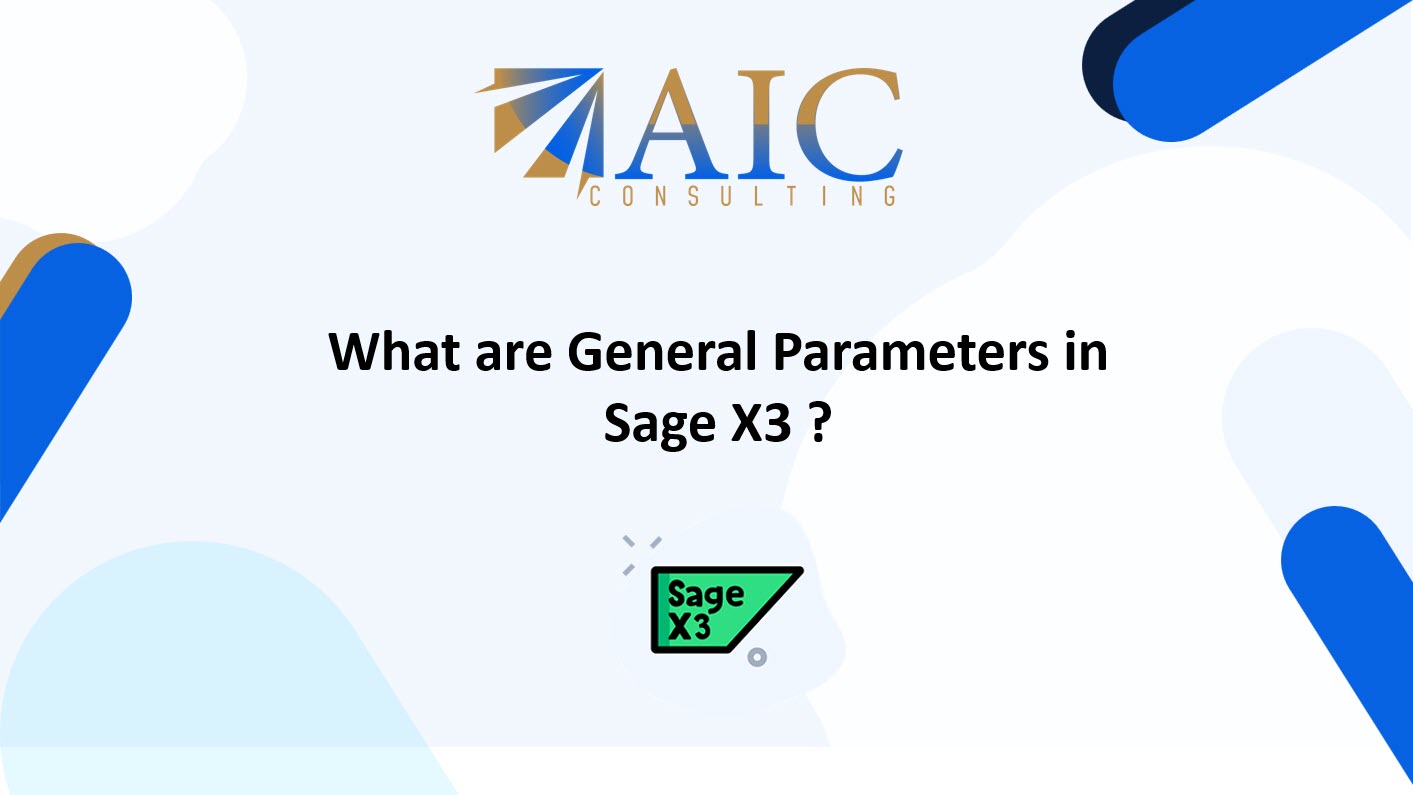
Unlock the Power of Sage X3: Mastering General Parameters Through Training
Are you looking to maximise your efficiency and customise your Sage ERP X3 experience? Understanding General Parameters is a crucial step. These foundational settings dictate how your system operates, influencing everything from data entry to reporting. Mastering them through dedicated set-up can significantly enhance your proficiency and your organisation’s overall effectiveness.
What are General Parameters in Sage X3 and Why Do They Matter?
Think of general parameters as the DNA of your Sage X3 system. They are global (folder) or level-specific (site) configurations that control the behavior and functionality across different modules. Instead of being tied to specific master data or transactions, they set the rules of engagement for how Sage X3 works.
Why is understanding these parameters through General Parameters so important?
- Customization: Tailor Sage X3 to your unique business processes, regional requirements, and company policies.
- Efficiency: Configure defaults and system behaviours to streamline workflows and reduce manual input.
- Consistency: Ensure uniform data handling and system operations across different users and departments.
- Error Reduction: Properly configured parameters can prevent data entry errors and inconsistencies.
Navigating the Landscape of General Parameters
During your Sage X3 Training – General Parameters, you’ll learn how these settings are organised and applied. Key concepts include:
- Hierarchical Structure: Discover how parameters are defined at different levels (Folder, Legislation, Company, Site, User) and how the system determines which value to apply. This understanding is vital for effective configuration.
- Chapters and Groups: Learn to navigate the logical organization of parameters by functional area (e.g., Sales, Purchasing, Accounting) and specific groups within them. This makes finding and modifying the right settings much easier.
- Accessing Parameter Values: Your training will guide you on how to access the “Parameter Values” function within Sage X3 (typically under Administration > Setup > General parameters).
What You’ll Learn in Sage X3 Training – General Parameters
A comprehensive Sage X3 Training – General Parameters module will typically cover:
- Understanding the different levels of parameter definition and their precedence.
- Identifying key parameters within various chapters and their impact on system behavior.
- How to effectively search for and modify parameter values.
- Best practices for managing and documenting parameter changes.
- Troubleshooting common issues related to incorrect parameter settings.
Investing in Sage X3 Training – General Parameters: A Smart Move
Whether you’re a new user or an experienced professional looking to deepen your knowledge, dedicated Sage X3 Training – General Parameters offers significant benefits. It empowers you to take control of your system, optimize its performance, and ultimately drive better business outcomes.
Ready to unlock the full potential of your Sage X3 system? Explore comprehensive training options that include a deep dive into general parameters.
Conclusion
As a registered Sage X3 business partner, we have the expertise and experience to help you implement and customize Sage X3 to meet your specific business needs.
Explore our YouTube channel for the latest videos and access free training videos for Sage X3. Please contact us for all your Sage X3 requirements. The first task is free on us. Terms and conditions apply.