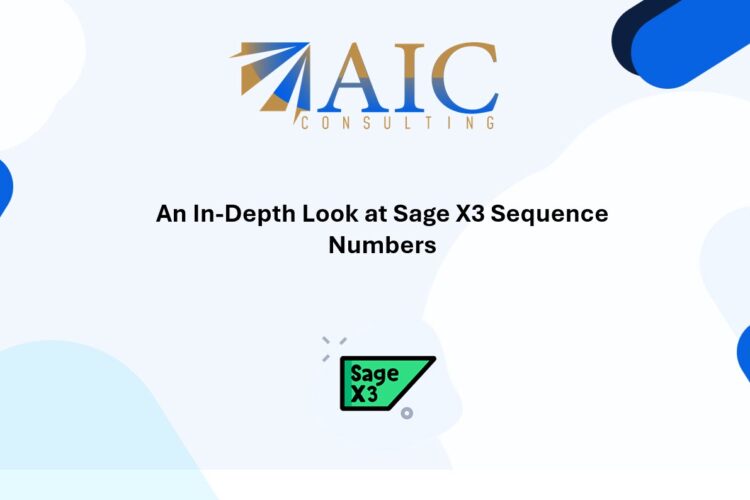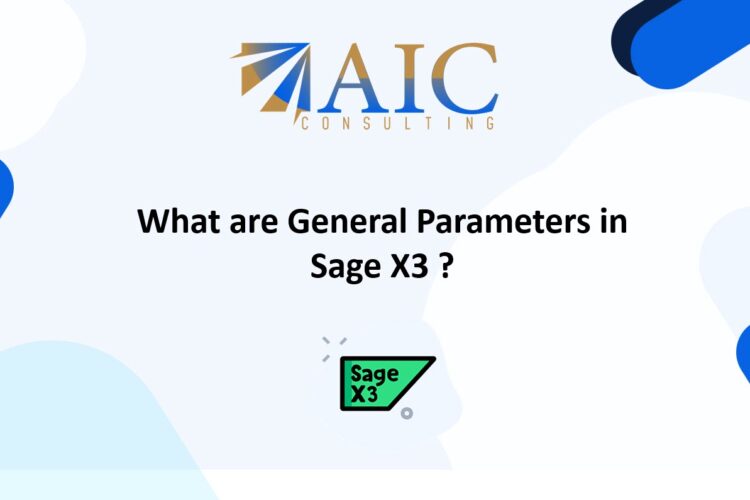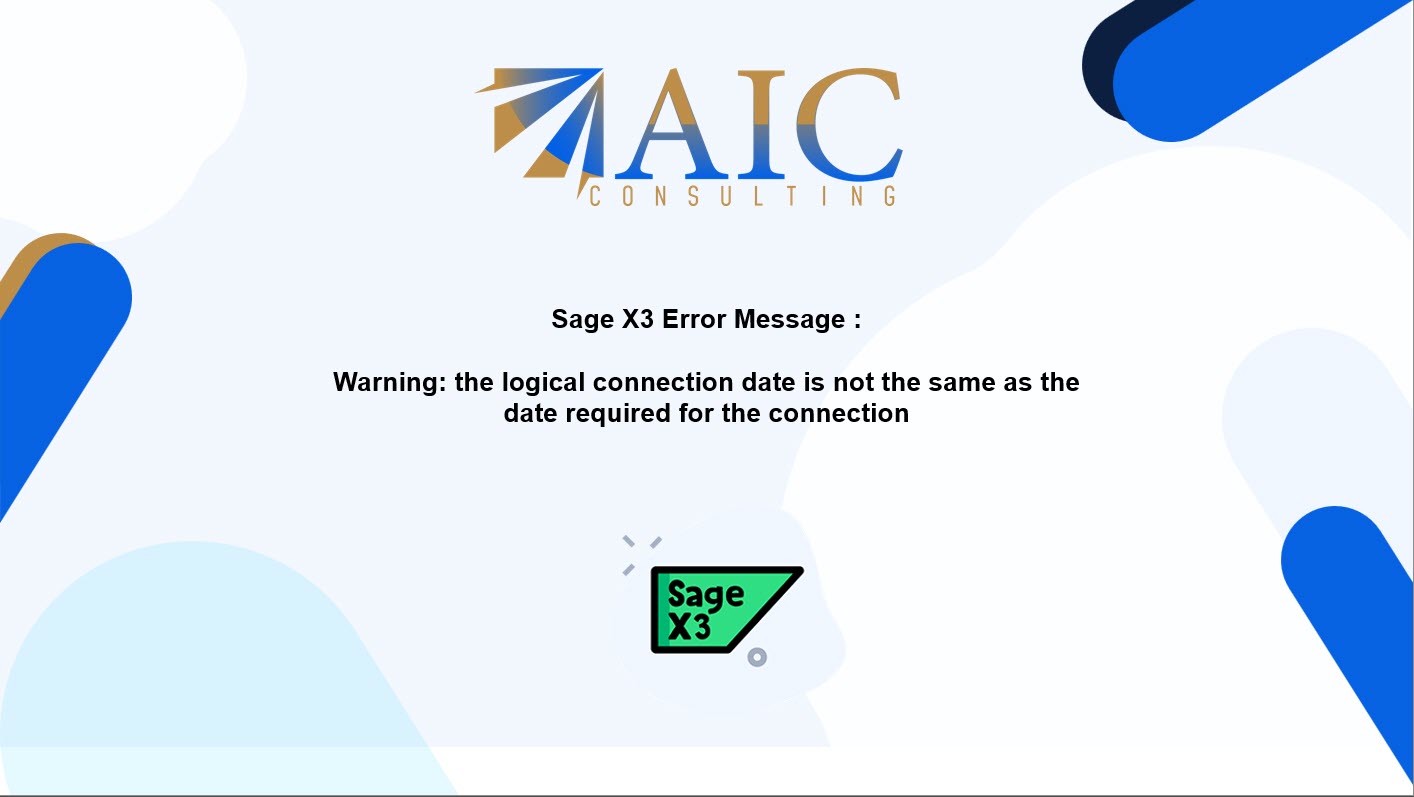
Fix Sage X3 “ENDDAT parameter” Error: Easy Steps & Video Guide
Are you a Sage X3 user encountering the frustrating “Warning: the Sage X3 logical connection date is not the same as the date required for the connection. ENDDAT parameter is not authorized for connections with a logical date greater than xxx date error? You’re not alone! This error can halt your business operations, but thankfully, there’s a simple solution.
This blog post will guide you through the steps to resolve this issue, and we’ve even included a helpful video to walk you through the process visually.
What Does the “ENDDAT parameter” Error Mean in Sage X3?
This error message in Sage X3 indicates a mismatch between the system’s logical connection date and the date required for a specific login connection. It often arises due to the “ENDDAT” parameter having a date that is no longer valid.
The Quick Fix: Adjusting the ENDDAT Parameter
Here’s how to resolve this Sage X3 error:
- Navigate to Parameter Values: In your Sage X3 system, go to Setup > General Parameters > Parameter Values.
- Select Supervisor and Your Folder: Choose “SUP” for Supervisor, then select the specific folder you are working in.
- Access Default Values Detail: Click on the “Detail” button within the “Default Values” section.
- Modify the ENDDAT Value: Locate the “ENDDAT” parameter. You need to change its value to a date after than the current default end date. A date like 01/01/2024 or any future date will typically resolve this.
Watch the Step-by-Step Video:
For a visual demonstration of these steps, check out our video guide:
Why This Matters for Sage X3 Users
Resolving this error quickly ensures you can continue your work without interruption. By understanding how to adjust the “ENDDAT” parameter, you gain more control over your Sage X3 environment.
As a registered Sage X3 business partner, we have the expertise and experience to help you implement and customize Sage X3 to meet your specific business needs.
Explore our YouTube channel for the latest videos and access free training videos for Sage X3. Please contact us for all your Sage X3 requirements. The first task is free on us. Terms and conditions apply.