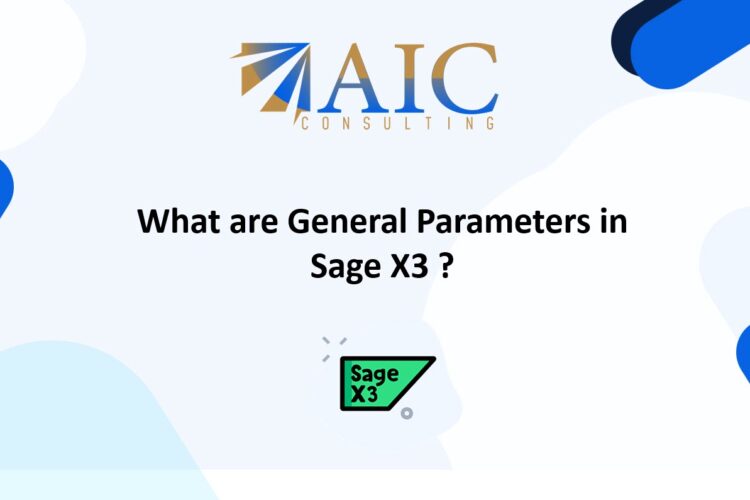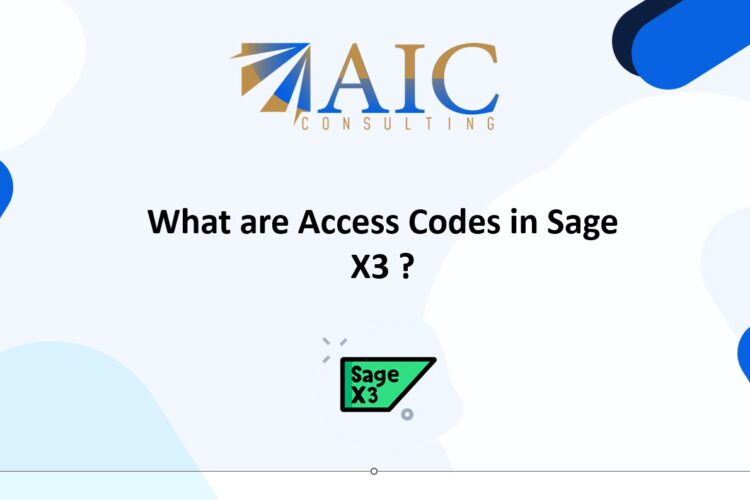Sage X3 Login: Your Comprehensive Guide
Sage X3 is a powerful Enterprise Resource Planning (ERP) system designed for mid-sized to large businesses. A smooth and efficient login process is crucial for users to access the system and carry out their daily tasks. This blog post provides a comprehensive guide to Sage X3 login, covering various aspects from basic login procedures to troubleshooting common issues.
Understanding the Sage X3 Login Process
The Sage X3 login process is generally straightforward. Users typically access the system through a web browser or a dedicated client application. The login screen prompts for a username and password. Upon successful authentication, users are granted access to the Sage X3 interface, where they can navigate through different modules and functionalities based on their assigned roles and permissions.
Key Elements of a Successful Sage Login
Several factors contribute to a successful and secure Sage login experience:
Accurate Credentials: The most fundamental requirement is entering the correct username and password. These credentials are case-sensitive, so it’s essential to ensure accuracy.
Stable Network Connection: A reliable internet connection is necessary, especially when accessing Sage X3 through a web browser.
Correct URL/Application Path: Verifying that you are using the correct URL to avoid login failures.
Troubleshooting Common Sage X3 Login Issues
Despite its simplicity, users may occasionally encounter login problems. Here are some common issues and their potential solutions:
Forgotten Password: If you’ve forgotten your password, most systems offer a “Forgot Password” or “Reset Password” option. This usually involves entering your registered email address or answering security questions to regain access.
Incorrect Username/Password: Double-check the spelling and case of your username and password. If you’re still unable to log in, contact your system administrator.
Account Lockout: After multiple failed login attempts, your account might be temporarily locked for security reasons. Contact your administrator to unlock it.
Connection Problems: If you’re experiencing network connectivity issues, try restarting your router or contacting your internet service provider.1
Software Compatibility: Ensure that your web browser or client application is compatible with the version of Sage X3 you are using.
Best Practices for Sage Login Security
Security is paramount when it comes to accessing business-critical systems like Sage X3. Here are some best practices to enhance login security:
Strong Passwords: Use complex passwords that include a combination of uppercase and lowercase letters, numbers, and symbols.
Regular Password Changes: Change your password periodically to minimize the risk of unauthorized access.
Two-Factor Authentication (2FA): If available, enable 2FA for an extra layer of security. This typically involves receiving a code on your phone or email to verify your identity.
Secure Network: Avoid logging in to Sage X3 on public Wi-Fi networks, as these are often less secure.
Avoid Saving Passwords: Do not save your Sage X3 login credentials in your web browser.
Sage Login and User Roles
Sage X3 employs a role-based access control system. This means that after logging in, users are presented with modules and functionalities tailored to their specific roles within the organization. For example, a finance manager will have access to financial modules, while a sales representative will have access to sales-related features.
Conclusion
A smooth and secure Sage X3 login process is essential for efficient ERP system utilization. By understanding the login procedure, troubleshooting common issues, and adhering to security best practices, users can ensure seamless access to Sage X3 and maximize its benefits. This guide provides a solid foundation for navigating the Sage X3 login process effectively.
As a registered Sage X3 business partner, we have the expertise and experience to help you implement and customize Sage X3 to meet your specific business needs.
Explore our YouTube channel for the latest videos and access free training videos for Sage X3. Please contact us for all your Sage X3 requirements. The first task is free on us. Terms and conditions apply.