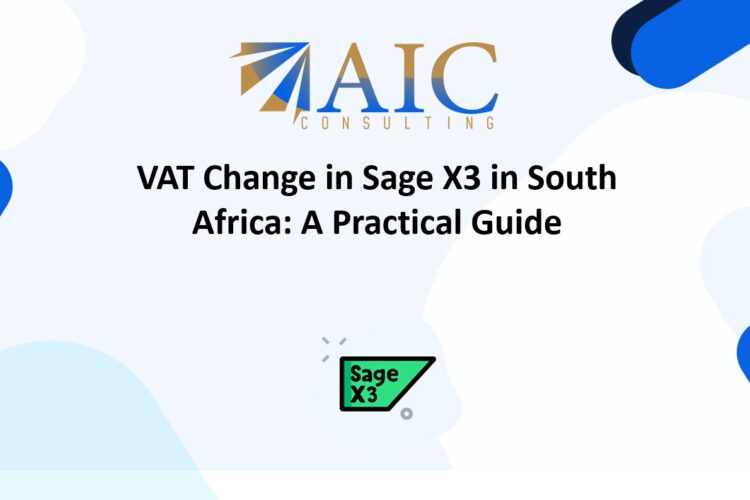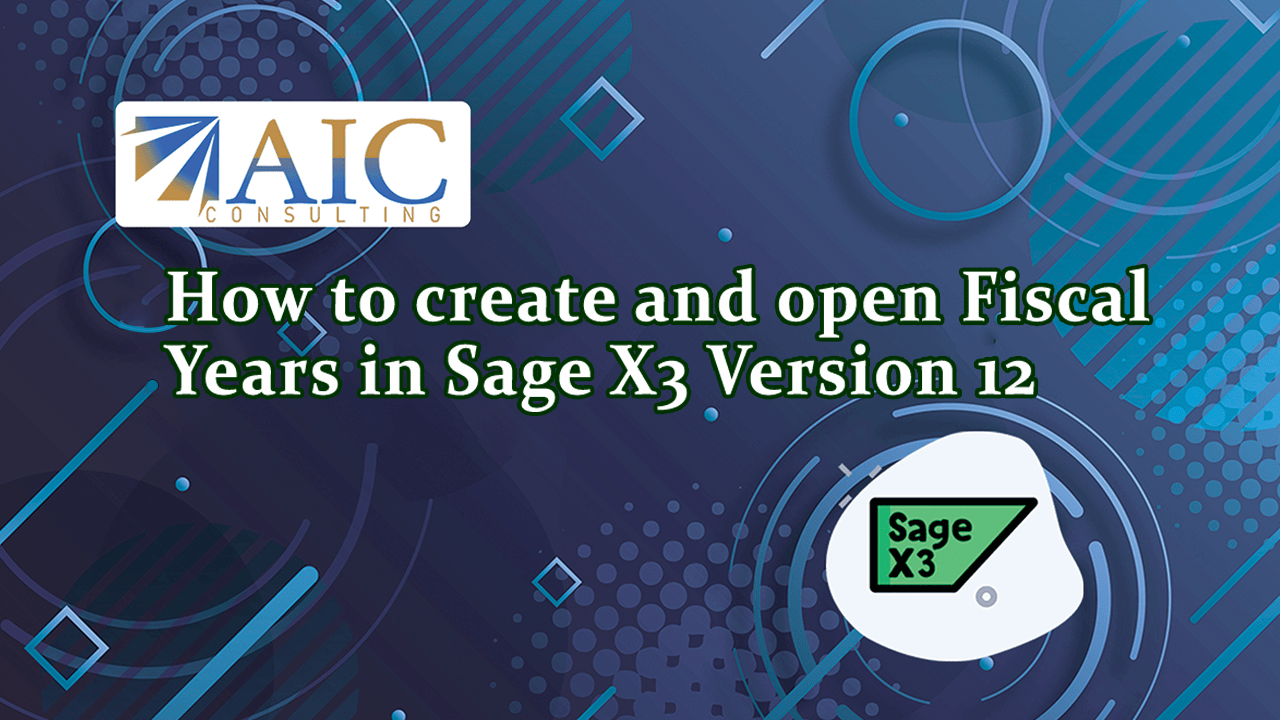
Creating a fiscal year in Sage X3 Version 12 is a fundamental task for managing your organization’s financial periods. This guide will walk you through the steps to create a fiscal year in Sage X3 Version 12, ensuring your financial data is accurately organized.
Steps to Create a Fiscal Year in Sage X3 Version 12
-
Access the Fiscal Years Module
- Log in to your Sage X3 account.
- Navigate to the “Common Data” module and General Accounting Table sub module.
- Select the “Fiscal Years” function.
-
Initiate the Creation Process
- Click on the “Fiscal Year” button to start creating a new fiscal year.
- Select the fiscal year to create and click on “OK”
- Click on the “Opening” button to open new fiscal year.
- Select the fiscal year to open and click on “OK.
-
Save and Validate
- Review the entered details to ensure accuracy.
- Click “Save” to create the fiscal year.
- V
Tips for Managing Fiscal Years in Sage X3 Version 12
- Regular Reviews: Regularly review your fiscal year settings to ensure they align with your financial reporting requirements.
- User Permissions: Ensure that only authorized personnel have the ability to create and modify fiscal years.
- Compliance: Maintain compliance with accounting standards by accurately configuring your fiscal years.
- Select the fiscal year to create and click on “OK”
- You cannot directly close a fiscal year of a ledger type in this function. To close a fiscal year, each ledger-type period constituting the fiscal year must be closed too. Therefore, the fiscal year closing is carried out by a specific function at the fiscal year-end.
Conclusion
By following these steps, you can efficiently create a fiscal year in Sage X3 Version 12. This process is essential for accurate financial reporting and compliance. Regularly review and update your fiscal year settings to keep your financial data accurate and up-to-date.
Explore our YouTube channel for the latest videos and access free training videos for Sage X3
Please contact us for all your Sage X3 training needs