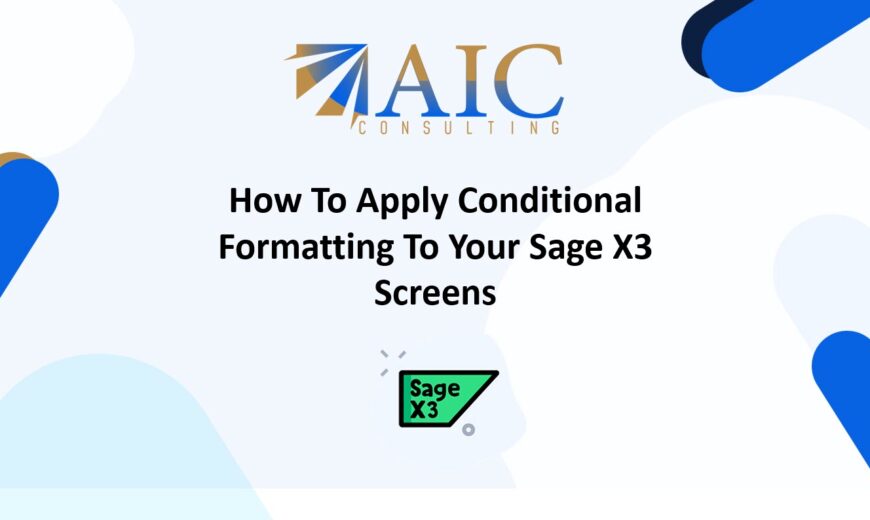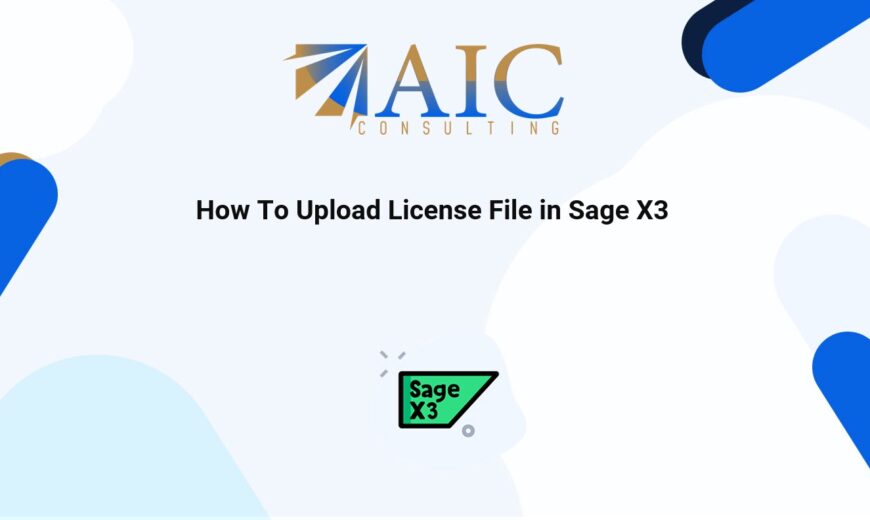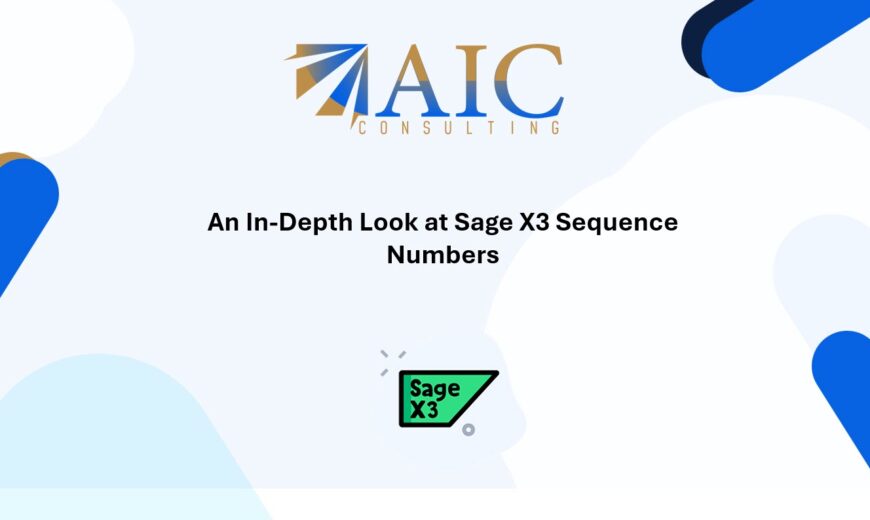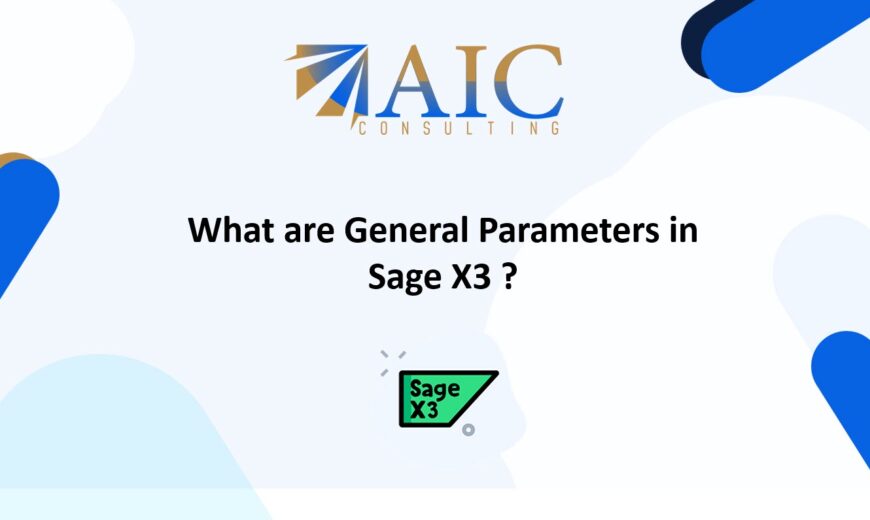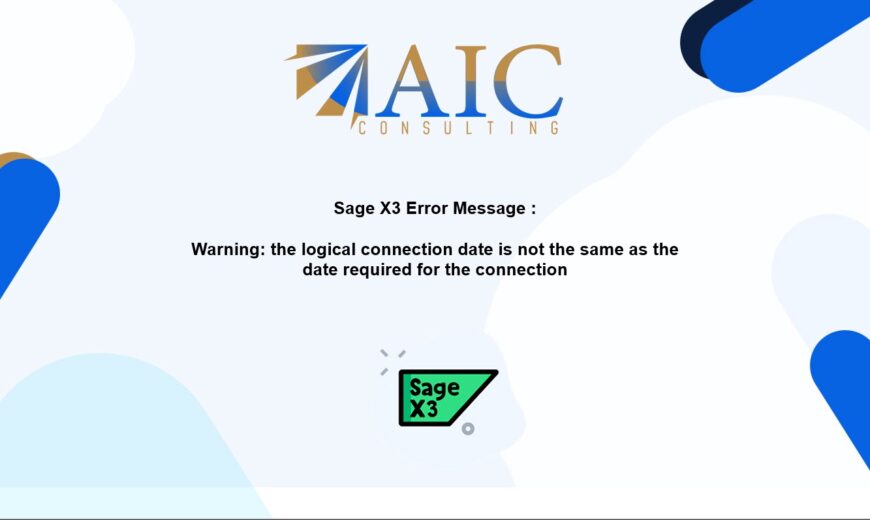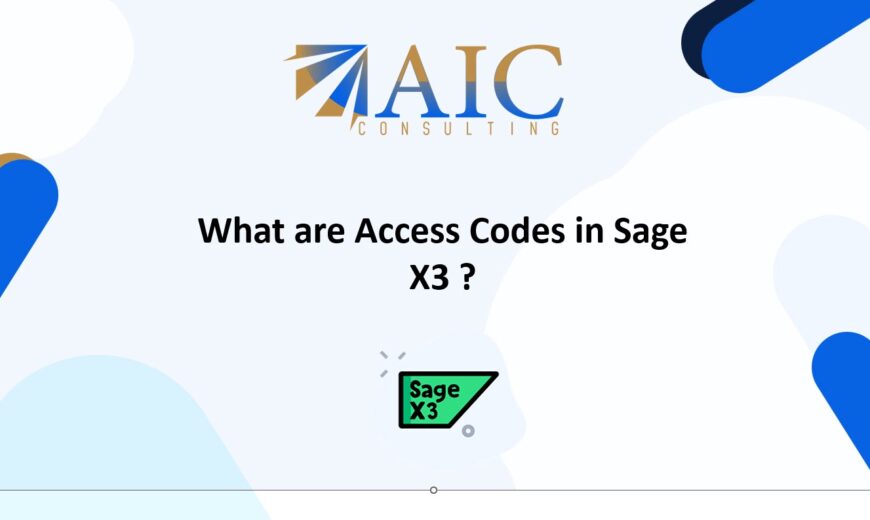Introduction to Sage X3 Screens with Conditional Formatting Are you looking to improve the visual clarity of your Sage X3 screens? Conditional formatting is a powerful tool that allows...
How to Display a New Field in the Sales Order Function via an Entry Transaction in Sage X3 Sage X3 is a powerful enterprise resource planning (ERP) system that...
What are Process Flows in Sage X3? Are you looking to enhance user experience, ensure process consistency, and simplify training within your Sage X3 environment? Discover the power of...
How to Easily Upload Your License File in Sage X3 (Step-by-Step Guide) Are you a Sage X3 user needing to upload a new license file? This process is crucial...
Introduction Sage X3 is a powerful ERP system, but like any software, it can accumulate inactive sessions. These sessions can tie up resources and potentially impact performance. This blog...
Mastering the Flow: An In-Depth Look at Sage X3 Sequence Numbers In the dynamic world of Sage enterprise resource planning (Sage ERP), maintaining order and traceability is paramount. Within...
Unlock the Power of Sage X3: Mastering General Parameters Through Training Are you looking to maximise your efficiency and customise your Sage ERP X3 experience? Understanding General Parameters is a...
Fix Sage X3 “ENDDAT parameter” Error: Easy Steps & Video Guide Are you a Sage X3 user encountering the frustrating “Warning: the Sage X3 logical connection date is not...
Unlocking Security in Sage X3: Understanding and Using Sage X3 Access Codes In the realm of Sage Enterprise Resource Planning ( Sage ERP) systems, security and controlled access to...
Sage X3 Login: Your Comprehensive Guide Sage X3 is a powerful Enterprise Resource Planning (ERP) system designed for mid-sized to large businesses. A smooth and efficient login process is...