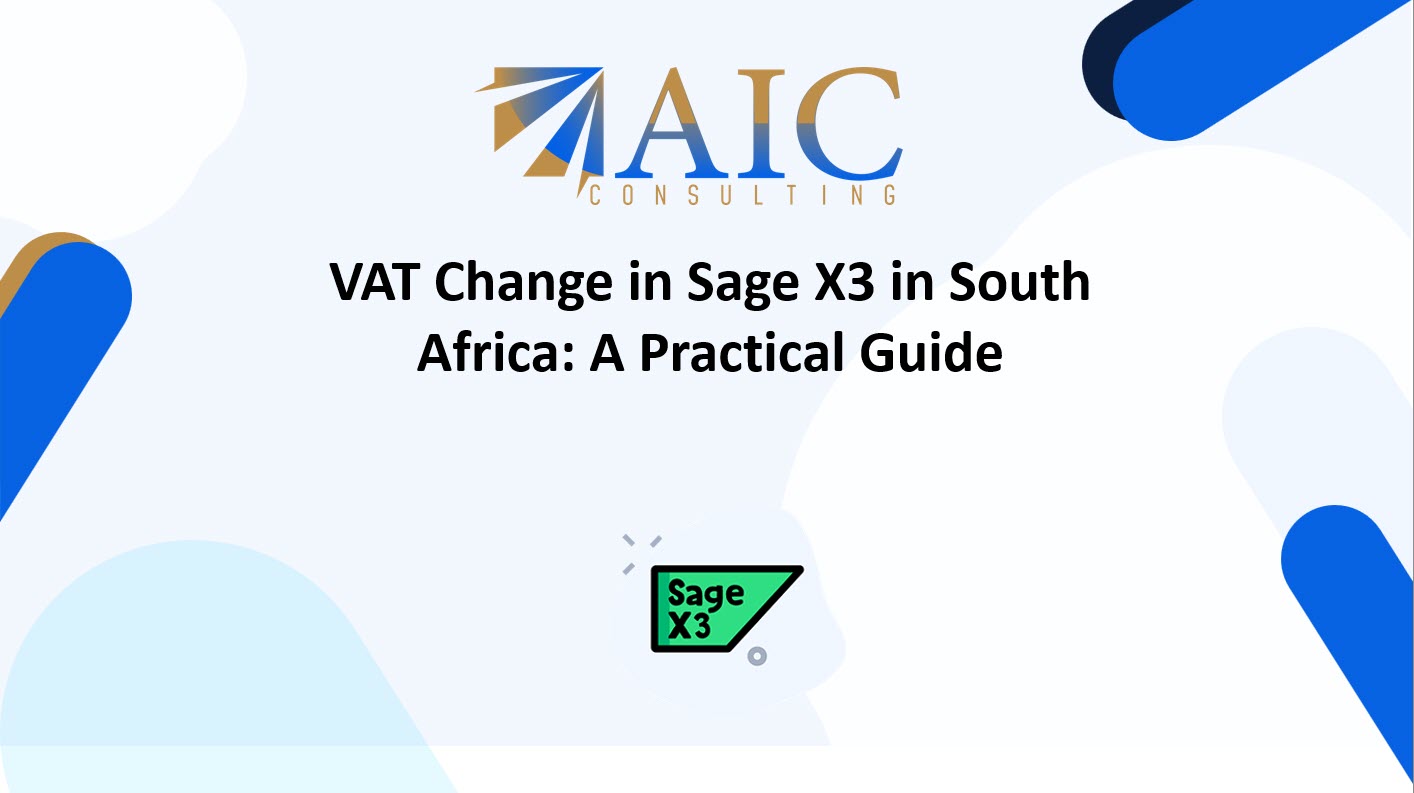
Introduction VAT Change in Sage X3
Value Added Tax (VAT) is a critical component of South Africa’s tax system, and businesses using Sage X3 must adapt to any changes in VAT rates. This blog post provides a practical guide on how to manage VAT rate changes in Sage X3, focusing on “Adding new tax rates to the existing VAT codes.”
Understanding VAT Rate Changes in Sage X3
Sage X3 offers flexibility in handling VAT rate changes, acknowledging that these changes can impact businesses differently. The changes may be general or specific to certain goods or services. It’s essential to choose the correct method to update your Sage X3 system to ensure compliance and accuracy in your financial reporting. As Sage X3 offers multiple methods to update tax codes and rates
Adding New Tax Rates to Existing VAT Codes
This method involves keeping your existing tax codes in Sage X3 and adding a new VAT rate with the specific start date mandated by law.
When to Use This Option
This option is most suitable when only the VAT rate changes. If the VAT change involves new categories of goods/services or if the VAT return structure changes, other methods may be more appropriate.
Key Steps to Implement in Sage X3
- Identify the Tax Codes to Update: Determine which tax codes are affected by the VAT rate change.
- Add the New VAT Rate: Within the existing tax code settings in Sage X3, add the new VAT rate and specify the official start date. Sage X3 uses the accounting date of the transaction to determine which VAT rate to apply.
- For Purchasing modules, this is the accounting date of the purchase invoice ([F:PIH]ACCDAT).
- For Sales modules, it’s the accounting date of the sales invoice ([F:SIH]INVDAT).
- For A/P-A/R modules, the accounting date ([F:PIH]ACCDAT or [F:SIH]ACCDAT) is used.
- Consider the VATDAT Field: Sage X3 offers an advanced that allows for a new field (VATDAT) on sales and purchase invoice headers. This field enables the use of a date other than the invoice date to determine the applicable VAT rate.
Benefits of Adding New Tax Rates to Existing VAT Codes
- Quick Implementation: This is often the fastest way to adapt to a VAT rate change, as it requires minimal changes to existing data and settings.
- Less Complexity: It avoids the need to create additional tax codes, simplifying your Sage X3 setup.
Important Considerations
- VATDAT Field Management: If you use the VATDAT field, be aware that it applies to all invoice lines, meaning only one VAT rate per tax code can be used per invoice.
- Manual Adjustments: During the transition period, you might need to manually adjust VAT amounts in certain situations:
- Supplier Invoices: If you receive a supplier invoice with the old VAT rate but enter it into Sage X3 after the change, you’ll need to adjust the VAT amount. Use the Tax entry function to align the VAT amount with the supplier’s invoice.
- Credit Notes: Similar adjustments may be needed for credit notes related to invoices with the old VAT rate.
- Customer Invoices for Services: If there’s a delay between service delivery and billing, you might need to adjust the VAT rate on customer invoices.
- VAT Reporting: Be mindful that some VAT reports might aggregate data by tax code, not by the specific VAT rate. This can make it tricky to verify calculations during the transition period.
- System Checks: Sage X3 has built-in controls to ensure VAT data consistency. Be aware that manual adjustments or the use of the VATDAT field can sometimes trigger these controls, potentially limiting or blocking certain actions.
Conclusion
This options provides a relatively straightforward way to handle VAT rate changes in Sage X3, particularly when only the rate itself is changing. However, it’s crucial to understand the considerations and potential manual adjustments required during the transition period. By carefully following these guidelines, South African businesses can maintain accurate VAT records and ensure compliance with tax regulations.
Disclaimer: This blog post is intended for informational purposes only and should not be considered professional tax or accounting advice. Always consult with a qualified professional for advice tailored to your specific situation.
As a registered Sage X3 business partner, we have the expertise and experience to help you implement and customize Sage X3 to meet your specific business needs. Contact us today to learn more about how Sage X3 can transform your business.
Explore our YouTube channel for the latest videos and access free training videos for Sage X3


