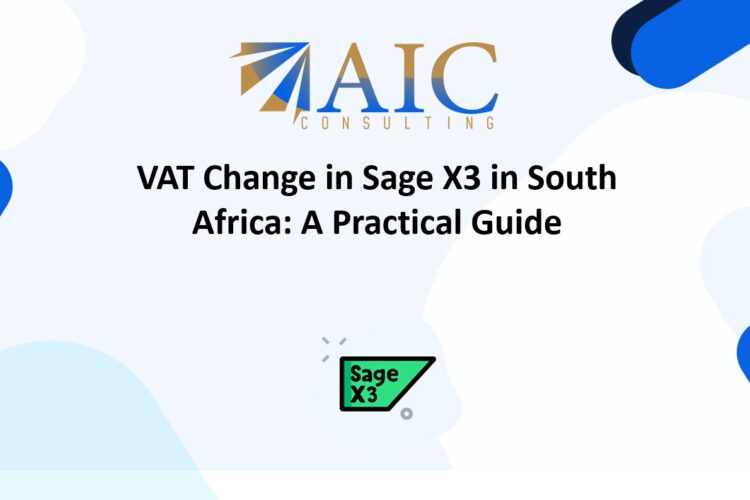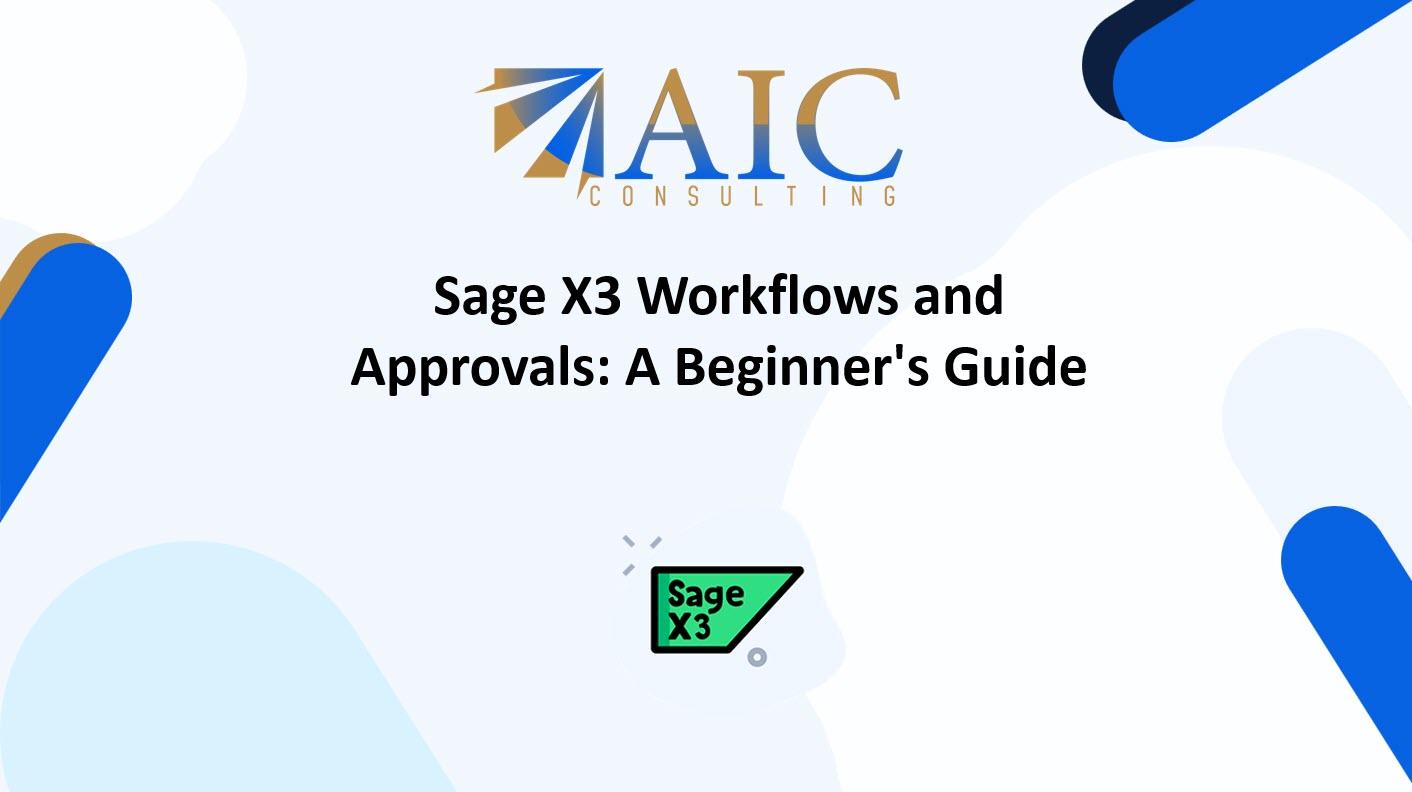
Sage X3 Workflows and Approvals: A Beginner’s Guide
In today’s fast-paced business environment, efficiency is paramount. Manual processes, especially for critical tasks like approvals, can be bottlenecks, hindering productivity and impacting your bottom line. Sage X3 offers powerful workflow and approval capabilities that can automate these processes, freeing up your team to focus on more strategic initiatives. This guide will walk you through the basics of creating notifications and workflows in Sage X3, empowering you to streamline your operations and improve decision-making.
What are Sage X3 Workflows and Approvals?
Sage X3 workflows are automated sequences of actions triggered by specific events within the system. They can be used to automate a wide range of tasks, from simple notifications to complex, multi-step processes. Sage X3 approvals are a specific type of workflow designed to manage authorization requests. They ensure that critical decisions are reviewed and approved by the appropriate personnel before being implemented.
Why are Workflows and Approvals Important?
Implementing Sage X3 workflows and approvals offers numerous benefits, including:
- Increased Efficiency: Automating tasks reduces manual effort and speeds up processing times.
- Improved Accuracy: Automated workflows minimize the risk of human error, ensuring consistency and accuracy.
- Enhanced Control: Workflows provide a clear audit trail of all actions taken, improving transparency and accountability.
- Faster Decision Making: Automated approvals ensure that requests are reviewed and processed promptly, preventing delays.
- Better Compliance: Workflows can help enforce internal policies and regulatory requirements.
Getting Started with Sage X3 Workflows:
Let’s dive into creating basic notifications and workflows in Sage X3. While the specifics might vary slightly depending on your version, the core concepts remain the same.
1. Defining Events:
The first step is to define the event that will trigger the workflow. This could be anything from creating a new sales order to updating a customer record. Sage X3 offers a wide range of pre-defined events, and you can also create custom events to meet your specific needs.
2. Setting up Notifications:
Notifications are a simple yet effective way to keep users informed about important events. You can configure Sage X3 to send email or in-system notifications when a specific event occurs. For example, you could set up a notification to alert the sales manager whenever a new sales order is created.
3. Creating Basic Workflows:
Workflows can be more complex than notifications, involving multiple steps and conditions. A basic workflow might consist of a series of actions, such as sending a notification, updating a record, or triggering another workflow. For example, you could create a workflow that automatically approves a purchase order if it is below a certain amount.
4. Implementing Approvals:
Approvals are critical to many business processes. Sage X3 allows you to define approval workflows that require specific individuals to review and approve Purchase Orders before they can be printed.
Example: Setting up a Simple Notification:
Let’s say you want to be notified whenever a new customer is created. Here’s a simplified outline of how you might set this up (specific steps may differ based on your version):
- Navigate to the workflow setup section in Sage X3.
- Select the “Customer Creation” event as the trigger.
- Choose “Notification” as the action.
- Specify the recipient of the notification (e.g., your email address).
- Customize the notification message (e.g., “A new customer has been created.”).
- Save the workflow.
Moving Beyond the Basics:
The examples above illustrate basic notifications and workflows. Sage X3 offers much more advanced capabilities, including:
- Conditional Workflows: Workflows can be configured to execute different actions based on specific conditions.
- Multi-Step Approvals: You can create approval workflows with multiple levels of approval.
- Integration with Other Systems: Workflows can be integrated with other systems, such as your CRM or ERP.
Need Help with Sage X3 Workflows and Approvals?
While Sage X3 provides robust workflow and approval features, setting them up correctly can be complex. Incorrectly configured workflows can lead to errors and disruptions in your business processes.
As registered Sage X3 business partners and expert developers, we have extensive experience in designing and implementing complex workflow solutions. We can help you:
- Analyze your business processes and identify opportunities for automation.
- Design and develop custom workflows tailored to your specific needs.
- Integrate your workflows with other systems.
- Provide training and support to your team.
Contact us today for a consultation. We can help you unlock the full potential of Sage X3 workflows and approvals, streamlining your operations and driving business growth. Don’t let manual processes hold you back. Let our expertise in Sage X3 development help you optimize your business. We’re here to help you navigate the complexities of Sage X3 and empower you to achieve your business goals.
Explore our YouTube channel for the latest videos and access free training videos for Sage X3.