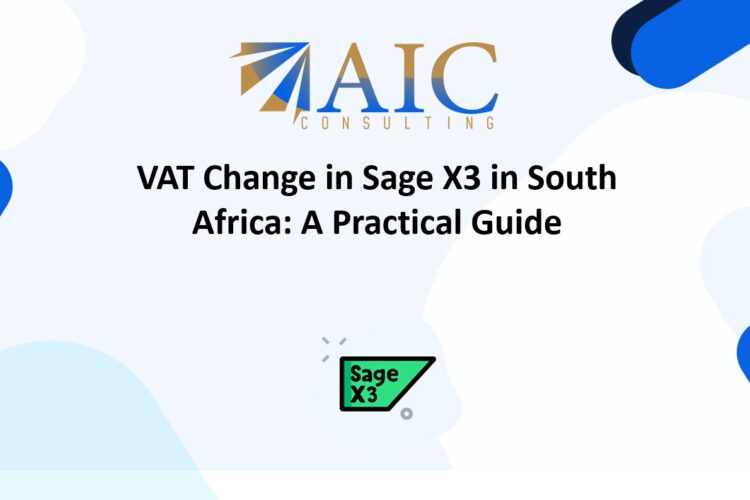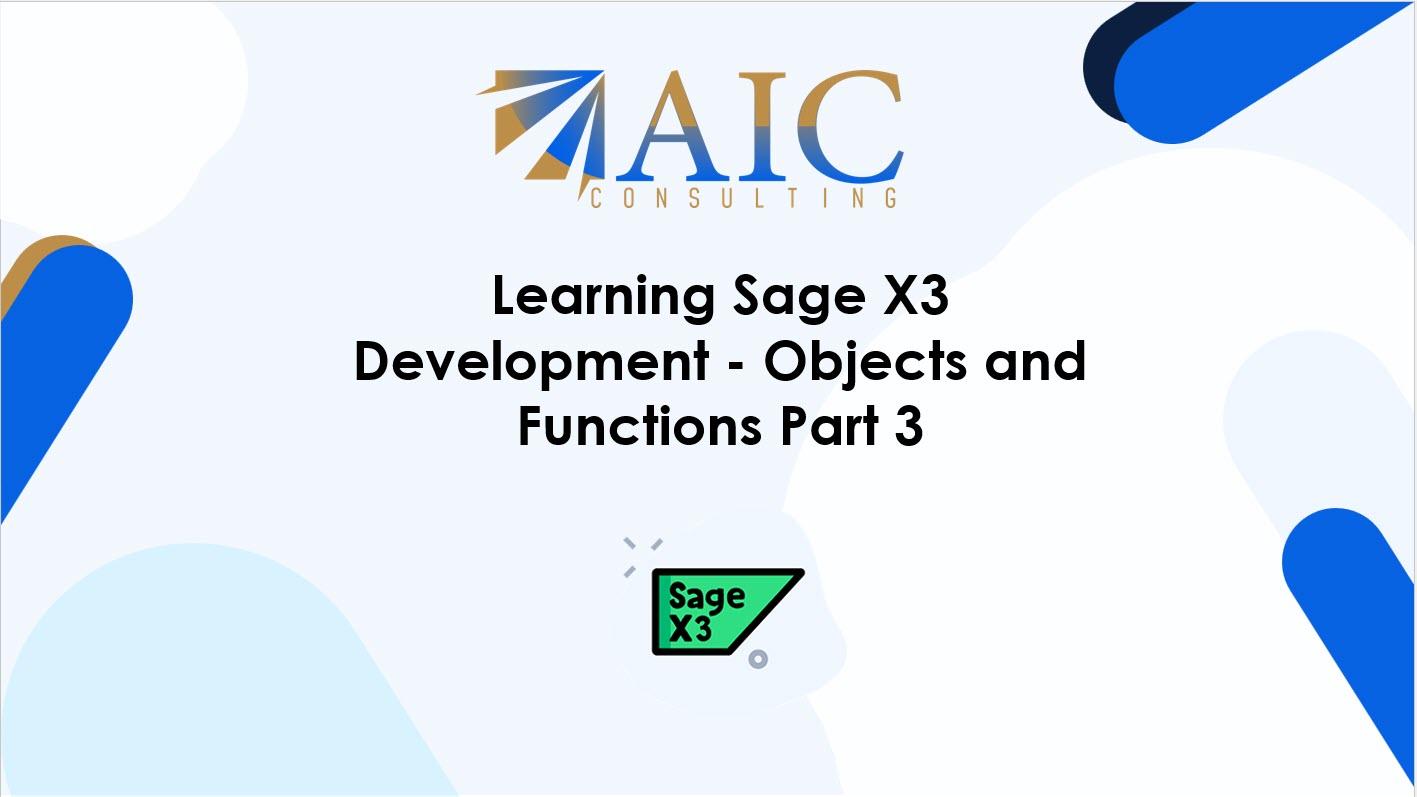
Learning Sage X3 Development – Objects and Functions
We’ll be diving into the realm of Sage X3 Objects and Functions. Think of Sage X3 as a vast library filled with countless objects and functions, each with its own unique purpose. Objects are like the books in the library, representing different entities within Sage X3, such as customers, products, or orders. Functions are like the librarians, helping you access and manipulate these objects.
What we’ll cover:
- Understanding Sage X3 Objects: We’ll explore the different types of objects available in Sage X3 and how they represent various aspects of the system.
- Working with Functions: We’ll learn how to use functions to interact with objects, retrieve data, and perform actions within Sage X3.
Think of Sage X3 as a bustling city with various departments, each responsible for specific tasks. Objects are like the citizens of this city, each with their own identity and role. For example, you might have a “Customer” object, a “Product” object, or an “Order” object. These objects hold information relevant to their roles, like a customer’s name and address, a product’s price and description, or an order’s date and items.
Sage X3 Objects are organized in a hierarchical structure, much like a city’s districts and neighborhoods. Some objects are more general, while others are more specific. For instance, you might have a general “Business Partner” object that encompasses both “Customers” and “Suppliers,” with more specific objects inheriting information from the general one.
To access and manipulate these objects, you use Functions. Functions are like the city officials who interact with the citizens (objects) and carry out tasks. They can retrieve information about an object, modify it, or even create new objects.
Here’s a simple analogy: Imagine you want to know a customer’s address. The “Customer” object holds this information, and a function like getCustomerAddress() can retrieve it for you. It’s like asking a city official (function) to look up the address of a citizen (object).
Now, let’s delve into a more concrete example. In A-shell (4GL), you might interact with a “Customer” object using code like this:
# Get the customer object with ID “C0001”
Local Char zcustomer, zcusname
Local File BPCUSTOMER[F:BPC]
Read[F:BPC]BPC0 = “C0001”
zcustomer = [F:BPC]BPCNUM
# Get the customer’s name
zcusname = [F:BPC]BPCNAM
# Print the customer’s name
Infbox num$(zcusname)
In this code, loadObject() is a function that retrieves a “Customer” object with the ID “C0001”. Then, we access the name property of the customer object to get the customer’s name. Finally, we print the customer’s name using the print function.
Now, let’s test your understanding. What do you think would happen if you tried to access a property that doesn’t exist for the “Customer” object, like customer.favoriteColor? Would it cause an error, or would it simply return nothing? And why? Pause and think.
If you try to access a property that doesn’t exist for the “Customer” object, like customer.favoriteColor, it would likely result in an error.
Think of it like asking a city official for the favorite color of a citizen when that information isn’t recorded in the city’s database. The official wouldn’t know what to tell you, and you might get an error message saying “Information not found.”
Sage X3 Development – Objects and Functions Understanding object documentation
Understanding object documentation and introspection techniques is crucial for navigating the world of Sage X3 objects and functions effectively. It’s like having a map and a compass to guide you through the city of Sage X3.
Object Documentation is like the official guidebook for Sage X3 objects. It provides detailed information about each object, including its properties, functions, and how to use them. Think of it as the city’s official directory, listing all the citizens (objects) and their roles.
Sage X3 typically provides documentation in the form of manuals, API references, or online help resources. These resources often describe the structure of objects, the data they hold, and the functions you can use to interact with them.
Introspection Techniques are like detective tools that allow you to explore objects and their capabilities directly from within your A-shell (4GL) code. They allow you to “look inside” an object and discover its properties and functions without relying solely on external documentation.
Here are a few common introspection techniques:
- dir() function: This function lists all the available properties and functions of an object. It’s like asking a city official to tell you everything they know about a citizen.
- help() function: This function provides more detailed information about a specific property or function. It’s like asking the official for a citizen’s detailed profile.
Here’s an example of how you might use these techniques in A-shell (4GL):
# Get the customer object with ID “C0001”
customer = loadObject(“Customer”, “C0001”)
# List all properties and functions of the customer object
dir(customer)
# Get help on the “name” property
help(customer.name)
By using dir() and help(), you can explore the “Customer” object and discover its properties and functions, even if you don’t have access to external documentation.
Now, let’s test your understanding. Imagine you’re working with a “Product” object, but you’re not sure what properties it has. How would you use introspection techniques to find out? Would you use the dir() function, the help() function, or both? And why? Pause and think…
Ideally, you would use both the dir() function and the help() function to get the most comprehensive understanding.
Here’s why:
- dir() gives you a list of all the properties and functions, like a table of contents.
- help() provides detailed information about each individual property or function, like the chapters in a book.
So, you could first use dir(product) to see all the available properties, and then use help(product.propertyName) for any propertyName that you want to learn more about.
Using both functions together gives you a complete picture of the “Product” object and its capabilities. It’s like having both a map and a detailed guidebook for the city of Sage X3!
Conclusion
Now that we’ve covered the fundamentals of Sage X3 coding, it’s time to put your knowledge to the test and see how you can apply it to real-world scenarios.
Remember, the key to becoming a proficient Sage X3 coder is to keep learning, keep practicing, and keep exploring. The more you work with the system, the more comfortable and confident you’ll become.
Explore our YouTube channel for the latest videos and access free training videos for Sage X3.
As registered Sage X3 Business Partner, we have extensive experience in designing and implementing complex development solutions.
Contact us today for a consultation. We can help you unlock the full potential of Sage X3 Development, streamlining your operations and driving business growth. Don’t let manual processes hold you back. Let our expertise in Sage X3 development help you optimize your business. The first task is free on us. Terms and conditions apply.