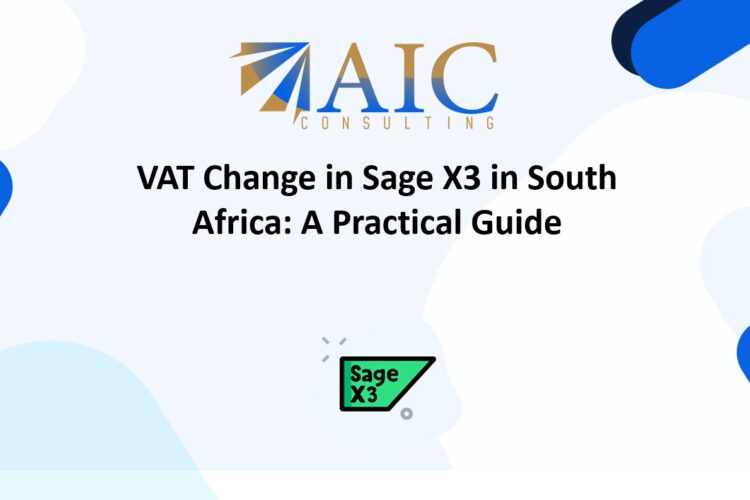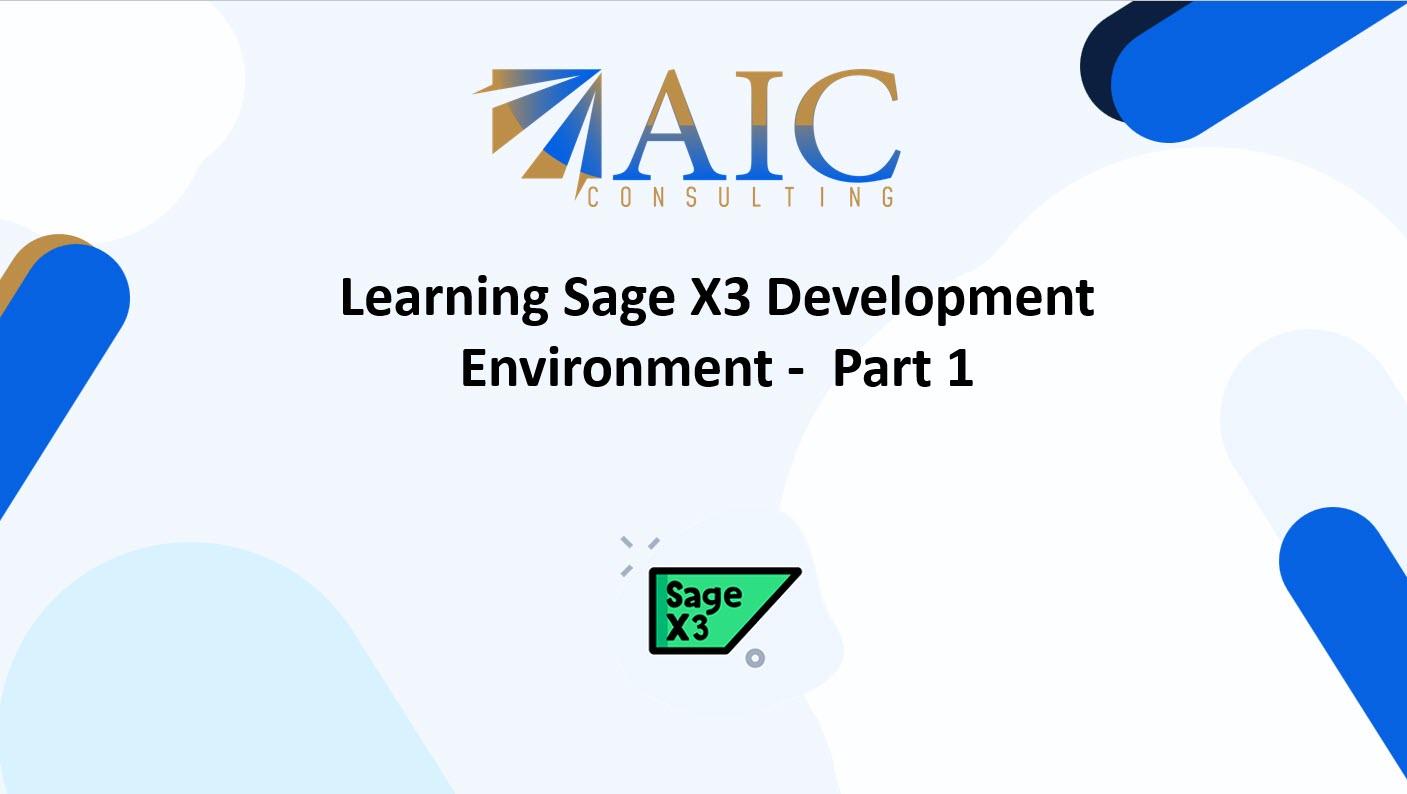
Welcome to AIC Consulting, your trusted Sage X3 business partner! We’re excited to guide you through the world of Sage X3 development. In today’s tech-driven landscape, Sage X3 coding skills are incredibly valuable. Sage X3 is a robust ERP system, also known as a business management solution, and mastering its development aspects can unlock numerous opportunities.
We understand your eagerness to learn Sage X3 coding. Let’s break down the learning process into a manageable plan:
Learning Plan:
- Understanding the Sage X3 Development Environment: We’ll explore the tools and interface you’ll use for coding.
- Basic Syntax and Data Structures: We’ll cover the fundamental building blocks of the Sage X3 coding language (A-shell or 4GL).
- Working with Sage X3 Objects and Functions: We’ll learn how to interact with the core components of Sage X3 through code.
Understanding the Sage X3 Development Environment
Think of it like this: if you were learning to be a chef, you wouldn’t start cooking without knowing your way around the kitchen. Similarly, before we start writing code, we need to familiarize ourselves with the tools and workspace Sage X3 provides.
Sage X3 uses a development environment called Eclipse. It’s like the chef’s kitchen, equipped with all the necessary tools. Within Eclipse, you’ll primarily work with the A-shell scripting language. This is the language you’ll use to write your Sage X3 code.
Overview of the Sage X3 Development Environment:
- Eclipse Workspace: Your main working area where you’ll manage your projects and files.
- A-shell Editor: The place where you’ll write and edit your code. It’s like the chef’s cutting board, where the magic happens.
- Debugger: This tool helps you find and fix errors in your code, similar to how a chef might taste-test their dish and make adjustments.
Let’s Test Your Understanding
Question 1: Imagine you’re setting up your Sage X3 development environment for the first time. You open Eclipse, but you’re not sure where to find the A-shell editor. What would you do?
a) Look for a menu option related to “A-shell” or “Scripting”?
b) Consult the Sage X3 documentation or online resources?
c) Ask a colleague or mentor for guidance?
d) All of the above?
Answer: d) All of the above Just like a chef uses all available resources – recipes, advice from other chefs, and their own experience – a Sage X3 Developer should use every available resource to solve a problem.
Question 2: I’m the main workspace where you organize all your Sage X3 projects and files. Think of me as your central hub for development. What am I?
a) A-shell Editor
b) Eclipse Workspace
c) Debugger
d) Sage X3 Console
Answer: b) Eclipse Workspace
Question 3: I’m your go-to tool for finding and fixing errors in your Sage X3 code. I help you step through your code line by line, so you can see exactly what’s happening and where things might be going wrong. What am I? a) A-shell Interpreter
b) Debugger
c) Compiler
d) Profiler
Answer: b) Debugger
Question 4: I’m the place where you write, edit, and manage your A-shell code. I’m where the magic happens, where you bring your Sage X3 customizations to life. What am I?
a) Eclipse Plugin
b) A-shell Editor
c) Sage X3 Development Kit
d) Project Explorer
Answer: b) A-shell Editor
Question 5: I’m a comprehensive collection of resources, documentation, and examples that can help you learn and use Sage X3. I’m like a treasure trove of information for developers. What am I?
a) Sage X3 Knowledge Base
b) A-shell Library
c) Sage X3 Development Kit
d) Eclipse Help Center
Answer: c) Sage X3 Development Kit
In our next blog, we will discuss Basic Syntax and Data Structures.
Explore our YouTube channel for the latest videos and access free training videos for Sage X3. Please contact us for all your Sage X3 Development requirements. The first task is free on us. Terms and conditions apply.