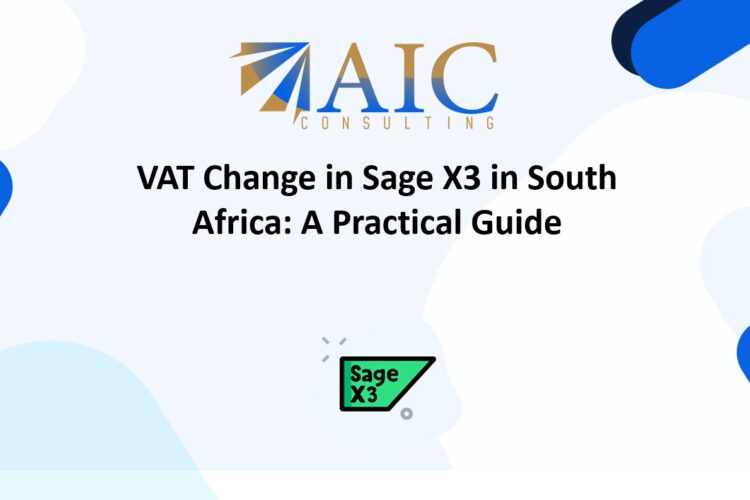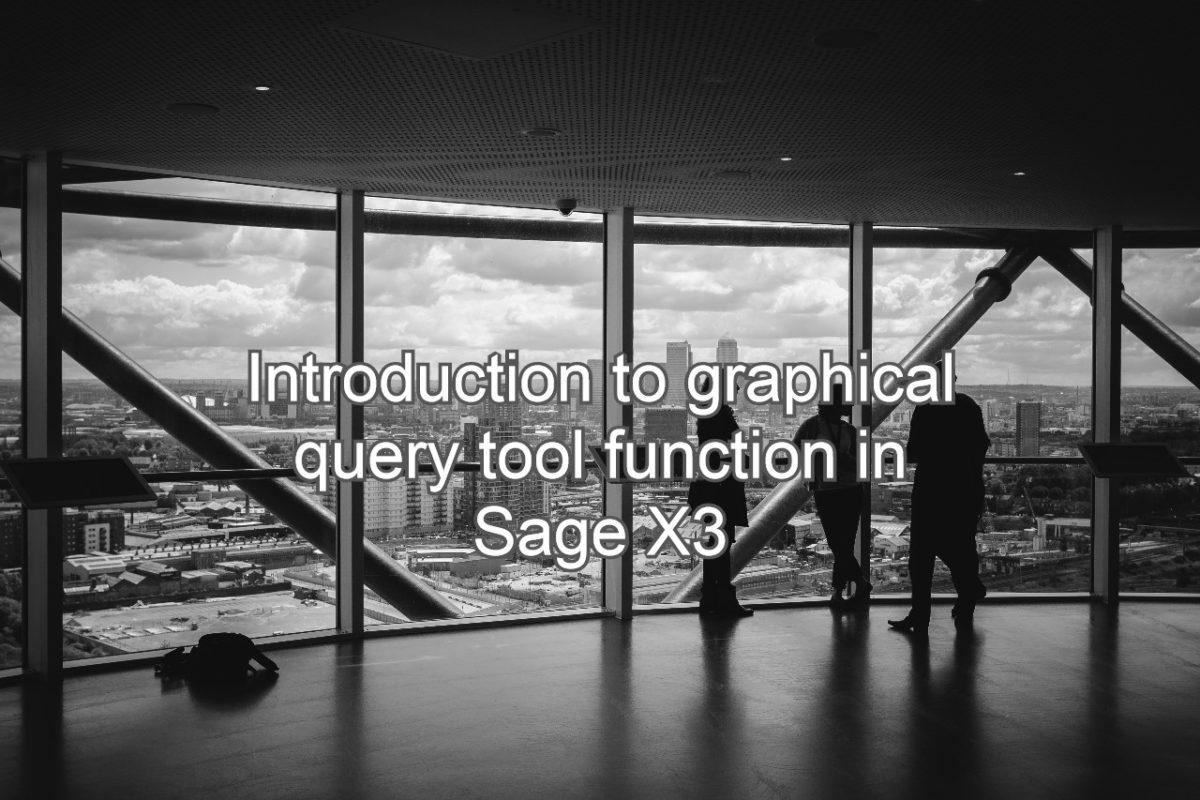
In this video, we will demonstrate the graphical query tool functionality in Sage X3
Explore our YouTube channel for the latest videos and access free training videos for Sage X3
Please contact us for all your Sage X3 training needs
Unleashing Data Power: The Graphical Query Tool in Sage X3
In today’s fast-paced business environment, data is king. But raw data, buried within complex ERP systems like Sage X3, is of little use unless it can be easily accessed, understood, and transformed into actionable insights. This is where the Graphical Query Tool in Sage X3 shines, offering a user-friendly and powerful way to visualize and analyze your critical business data.
Gone are the days of wrestling with intricate SQL queries or relying on IT specialists for every data request. Sage X3’s Graphical Query Tool empowers users of all technical levels to create custom queries with a simple drag-and-drop interface. Imagine being able to effortlessly pull data from various modules, filter and sort it according to your specific needs, and then present it in visually appealing charts and graphs. This intuitive approach allows for rapid data exploration, enabling you to identify trends, patterns, and anomalies that might otherwise remain hidden.
The benefits are manifold. For financial analysts, the Graphical Query Tool simplifies the creation of insightful reports, allowing for quick analysis of profitability, cash flow, and other key financial metrics. Sales and marketing teams can leverage the tool to visualize sales performance, track customer behavior, and identify new market opportunities. Operations managers can monitor production efficiency, inventory levels, and supply chain performance in real-time.
Furthermore, the ability to create interactive dashboards provides a comprehensive overview of your business performance at a glance. You can customize these dashboards to display the most relevant KPIs, allowing for proactive decision-making and improved business agility. The graphical nature of the tool makes it easier to communicate complex data to stakeholders, fostering better collaboration and alignment across departments.
In essence, the Graphical Query Tool in Sage X3 democratizes data, putting the power of analysis directly into the hands of business users. By simplifying data access and visualization, it empowers you to make data-driven decisions that drive growth, improve efficiency, and enhance your competitive edge. Embrace the power of visual data exploration and unlock the true potential of your Sage X3 system.