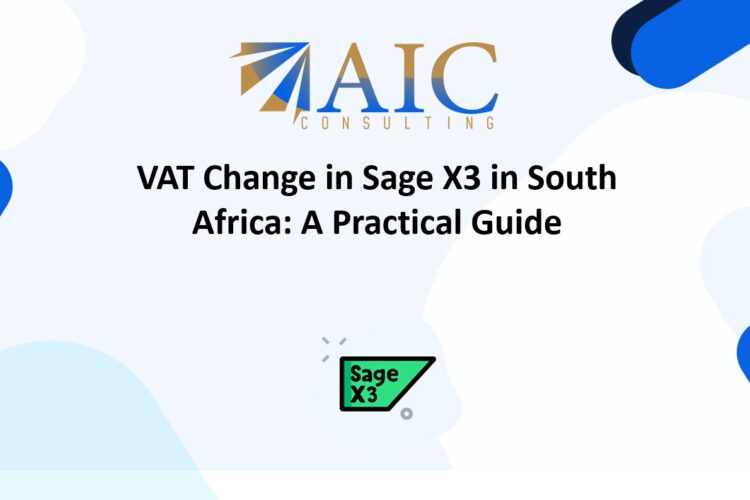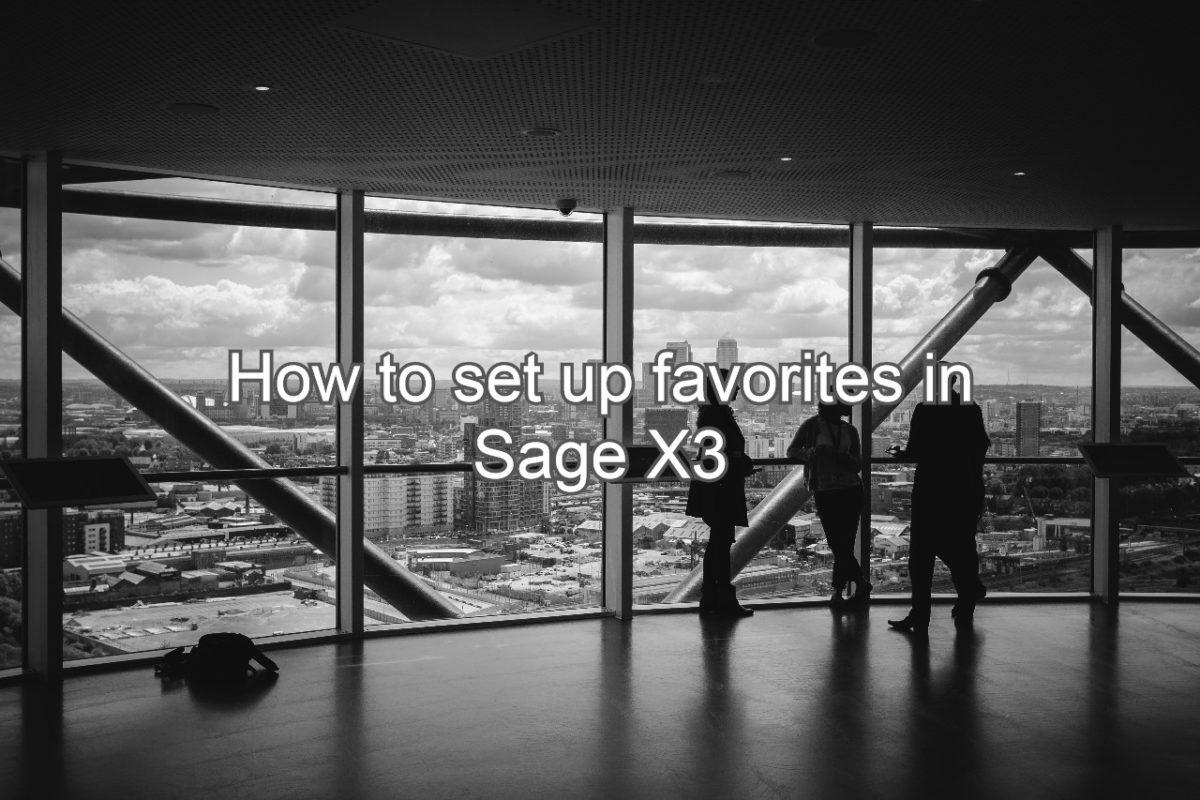
In this video, we will show you How to set up favorites functions in Sage X3.
Explore our YouTube channel for the latest videos and access free training videos for Sage X3
Please contact us for all your Sage X3 training needs.
Understanding Favorite Functions in Sage X3
Favorite functions in Sage X3 are a convenient feature that allows users to quickly access frequently used transactions, reports, or functions. By marking certain functions as favorites, users can streamline their workflow and improve efficiency.
What Are Favorite Functions?
Favorite functions in Sage X3 are essentially bookmarks for specific transactions, reports, or screens that users frequently access. These favorites can be added to a personalized list, making it easy to navigate to commonly used functions without having to search through menus each time.
Key Features of Favorites Functions in Sage X3
-
Quick Access:
- Favorite functions provide quick access to frequently used transactions and reports. This saves time and reduces the need to navigate through multiple menus.
-
Customization:
- Users can customize their list of favorite functions based on their individual needs and preferences. This personalization helps in creating a more efficient and user-friendly experience.
-
Easy Management:
- Adding, removing, and organizing favorite functions is straightforward. Users can easily manage their favorites list to ensure it remains relevant and useful.
-
Toolbar Integration:
- Favorite functions can be added to the Sage X3 toolbar, providing even quicker access. This integration allows users to keep their most important functions just a click away[1].
How to Use Favorite Functions
-
Adding Favorites:
- To add a function to your favorites, navigate to the desired transaction or report. Click on the star icon next to the function name to mark it as a favorite.
-
Accessing Favorites:
- Once added, favorite functions can be accessed from the favourites menu or toolbar. Click on the star icon in the toolbar to view and select from your list of favorites.
-
Managing Favorites:
- Users can organize their favorites by renaming, reordering, or removing items from the list. This can be done through the manage bookmarks option in the favorites menu[1].
Benefits of Using Favorite Functions
-
Increased Efficiency:
- By having quick access to frequently used functions, users can complete tasks more efficiently and reduce the time spent navigating through menus.
-
Personalization:
- Favorite functions allow users to tailor their Sage X3 experience to their specific needs, making the system more intuitive and user-friendly.
-
Streamlined Workflow:
- With favorite functions, users can create a streamlined workflow that aligns with their daily tasks and responsibilities.
In conclusion, favorite functions in Sage X3 are a valuable feature that enhances user productivity and efficiency. By leveraging this feature, users can customize their experience, streamline their workflow, and quickly access the functions they use most often.
If you have any questions or need further assistance with favorite functions in Sage X3, feel free to reach out!