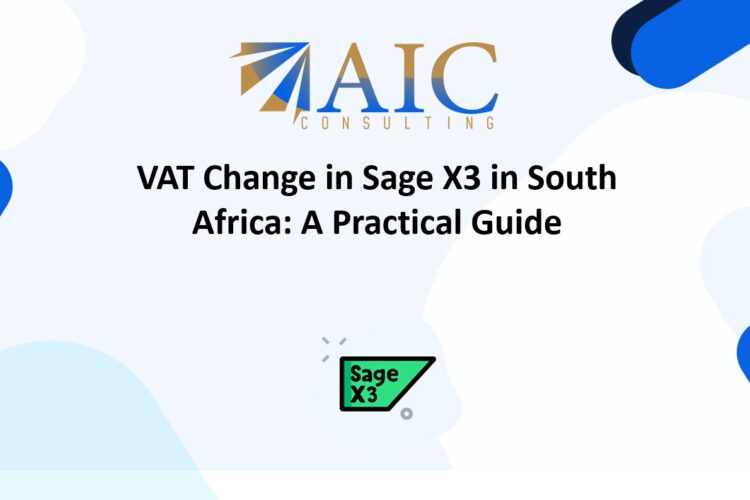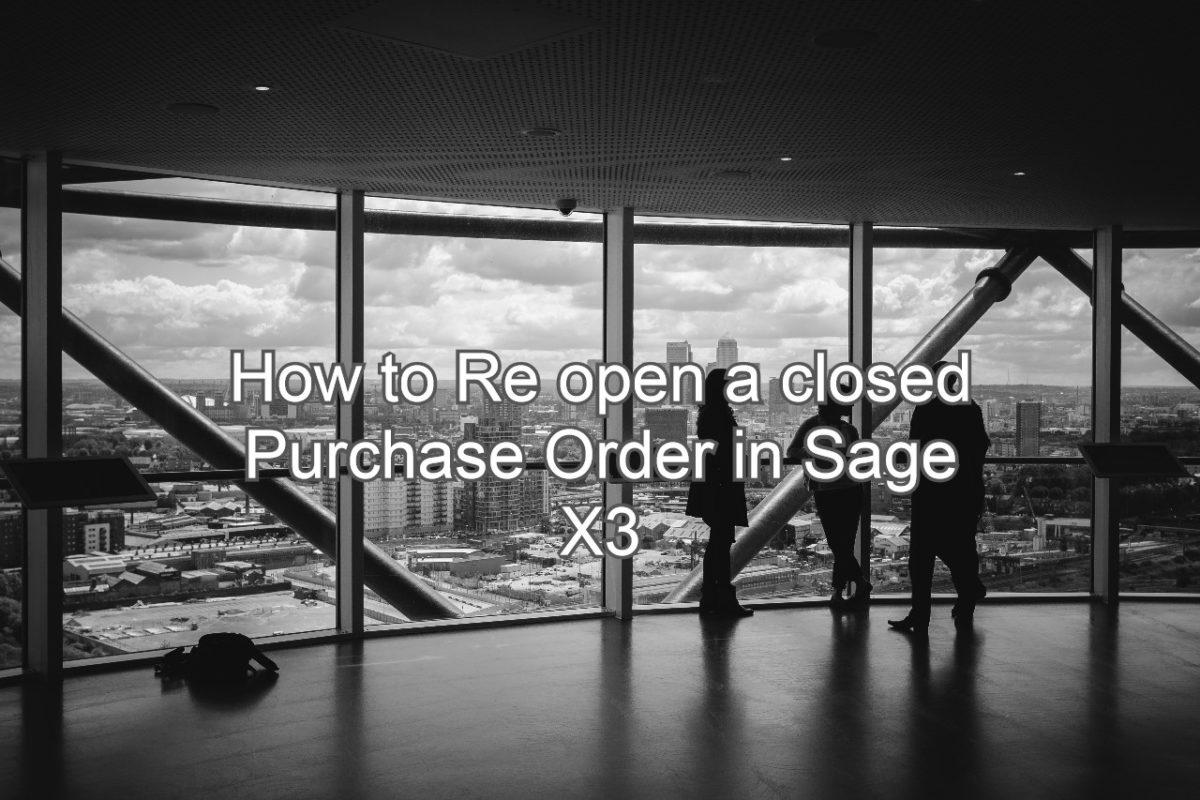
Streamline Your Operations: Efficiently Bulk Closing Purchase Orders in Sage X3
Are you grappling with a mountain of open purchase orders in Sage X3? Manually closing each one can be a time-consuming and error-prone process. Thankfully, Sage X3 offers powerful features to streamline your workflow, specifically the ability to bulk closing purchase orders in Sage X3.
This efficiency boost translates directly to improved operational visibility and reduced administrative overhead. By leveraging Sage X3’s functionalities, you can swiftly close multiple purchase orders, freeing up valuable time for strategic tasks.
Why Bulk Closing Matters:
- Enhanced Efficiency: Eliminate the tedious task of individual order closure, accelerating your procurement cycle.
- Improved Accuracy: Reduce the risk of human error associated with manual data entry.
- Real-time Visibility: Maintain an accurate reflection of your outstanding commitments, enabling better financial planning.
- Optimized Resource Allocation: Free up your procurement team to focus on more strategic initiatives.
How to Efficiently Bulk Closing Purchase Orders in Sage X3:
The video referenced, provides a practical demonstration of how to effectively execute bulk closure within Sage X3. Key steps typically involve:
- Utilizing selection criteria to identify the relevant purchase orders.
- Employing the appropriate bulk action functionality within Sage X3.
- Verifying the successful closure of the selected orders.
By mastering this feature, you can significantly enhance your procurement efficiency and maintain a clean, organized Sage X3 environment.
Explore our YouTube channel for the latest videos and access free training videos for Sage X3
Please contact us for all your Sage X3 training needs