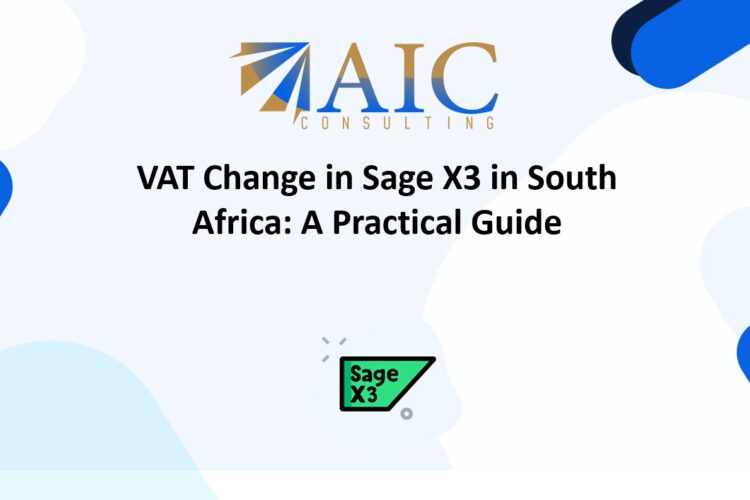Free Sage X3 Import Builder: Simplify Data Imports Today
Are you tired of manually entering transaction data into Sage X3? Do you dream of a streamlined process that saves you time and reduces errors? You’re not alone! Many businesses struggle with the complexities of Sage X3 data import, but there’s a solution. Looking for a hassle-free way to import data into Sage X3? Try our FREE Sage X3 Import Builder and simplify your workflow instantly!
Sage X3 is a powerful ERP system, capable of managing a wide range of business processes. One of its core strengths is the ability to import and export data, enabling efficient data migration and integration with other systems. However, the challenge lies in the specific formatting requirements that Sage X3 demands for its import files. Creating these files manually can be a daunting task, prone to errors and requiring significant technical expertise. Each transaction type, from sales orders to inventory adjustments, has its own unique structure, making it difficult to create a universal Sage X3 import template file.
The Sage X3 Import template Challenge: One Template Doesn’t Fit All
While Sage X3 offers import and export functionality, the intricacies of the file formats often present a major hurdle. You can’t simply copy and paste data from a spreadsheet. Sage X3 requires a very specific format. Getting this wrong can lead to import failures, data corruption, and frustrated users. The fact that every transaction type requires a different import template further complicates the process. Imagine the time and effort required to create and maintain separate templates for sales orders, purchase orders, inventory movements, customer data, and so on!
Introducing the Solution: Automated Sage X3 Import builder
We understand these challenges, and that’s why we’ve developed a powerful, yet simple, solution: an Excel-based program that automates the creation of Sage X3 import files. This program acts as a user-friendly interface, eliminating the need for manual formatting and significantly simplifying the Sage X3 import process.
How does AIC Consulting Sage X3 Import Builder work?
Our program, designed to work seamlessly with Excel, guides you through the process of preparing your data for import. You simply input your transaction data into the familiar Excel environment, and our program handles the complex conversion to the required Sage X3 format. It ensures that the data is correctly structured for each transaction type. This eliminates the guesswork and reduces the risk of errors, ensuring a smooth and successful Sage X3 import every time.
Key Benefits of Our Free Sage X3 Import Builder
- Ease of Use: Our Excel-based program simplifies the import process, making it accessible to all users, regardless of their technical expertise.
- Time Savings: Automate the creation of import files and dramatically reduce the time spent on data entry.
- Error Reduction: Eliminate manual formatting errors and ensure data integrity.
- Free of Charge: As a registered Sage X3 business partner, we’re offering this valuable tool to our clients and potential end-users.
- Support for All Transactions: Our solution covers a wide range of Sage X3 transactions, ensuring you can import virtually any type of data.
- Improved Data Accuracy: By minimizing manual data entry, you can improve the overall accuracy of your Sage X3 data.
Why We’re Offering This for FREE?
As a trusted Sage X3 Business Partner in South Africa, we’re committed to helping businesses maximize their investment in Sage X3. We believe that simplifying the import process is crucial for efficient and effective use of the system. By offering this free Sage X3 import builder we aim to empower our clients and the broader Sage X3 community to streamline their operations and focus on what matters most: growing their business.
Contact us today to learn more about our free Sage X3 import builder by our Sage X3 developers and how they can benefit your business. We’re here to help you unlock the full potential of Sage X3 and streamline your data management processes. Don’t struggle with manual data entry any longer – let our automated solution take the pain out of Sage X3 imports!
Explore our YouTube channel for the latest videos and access free training videos for Sage X3. Please contact us for all your Sage X3 requirements. The first task is free on us. Terms and conditions apply.